Account-Scoped
Account-scoped Destinations are accessible across all your projects within your Tenderly account.
Email Destination
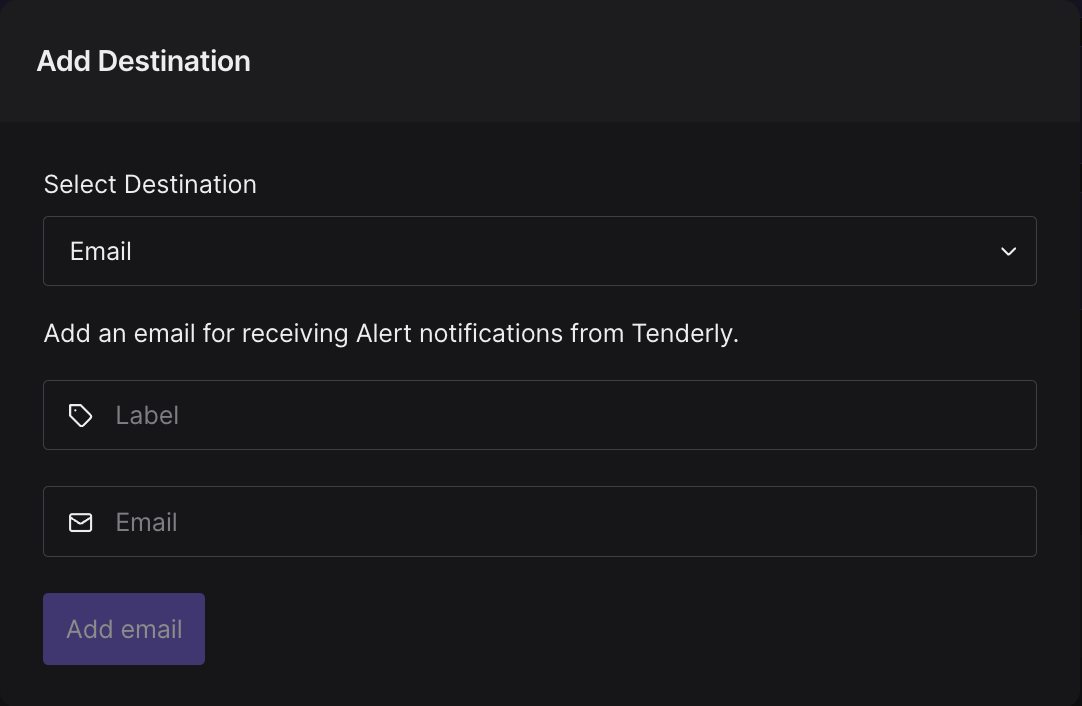
Get an Alert notification in your email inbox.
Go to Alerts → Destinations → Email.
Click Add Email.
A verification email will be sent to the email address you provided. Click the link in the email to confirm that you’re the owner of the email address.
Slack Destination
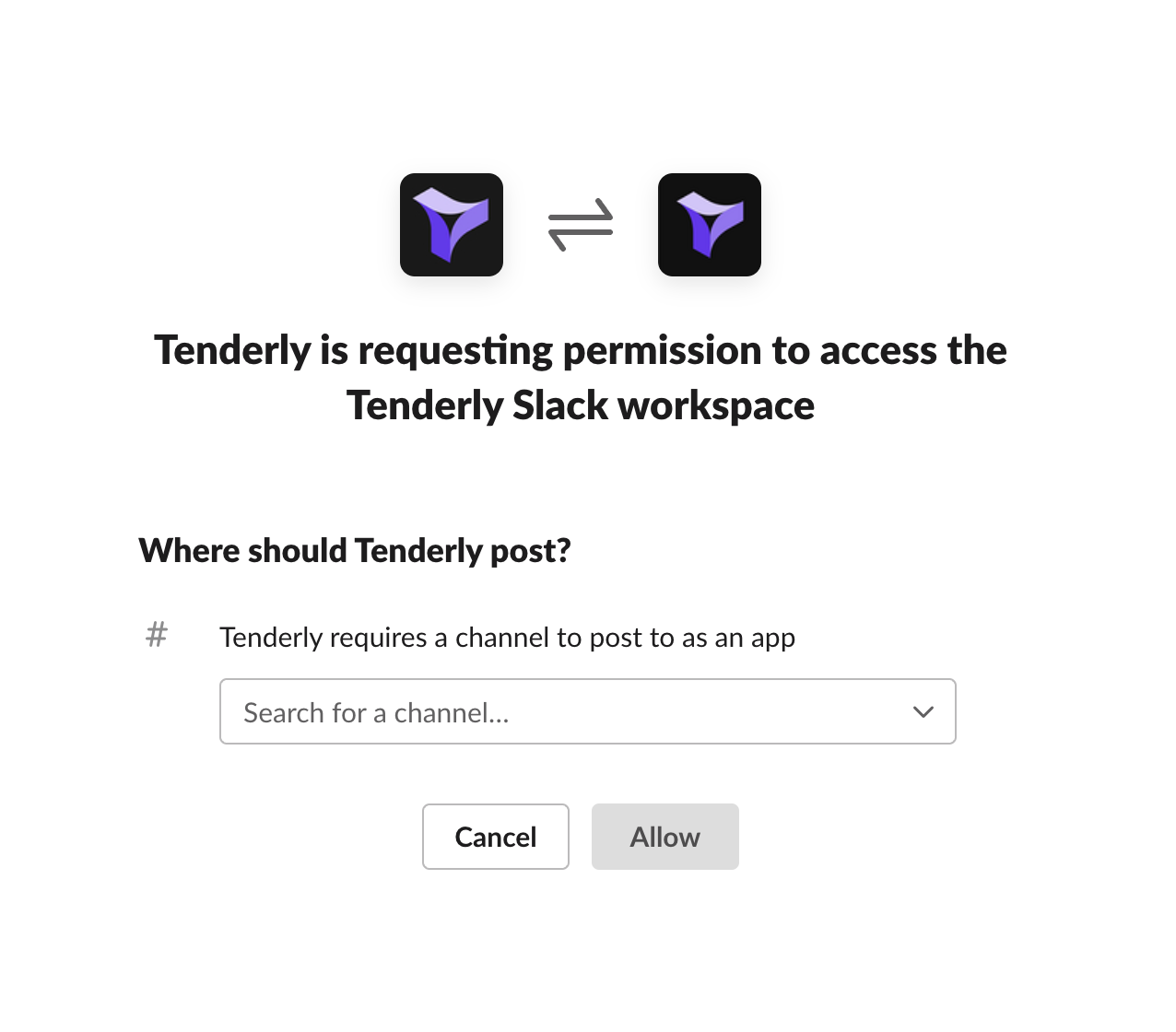
Get Alert notifications in a private message or a channel on Slack.
Go to Alerts → Destinations → Slack → Connect Slack.
This will take you to the Slack permissions screen, where you need to set the Slack channel or private message to receive notifications.
Telegram Destination
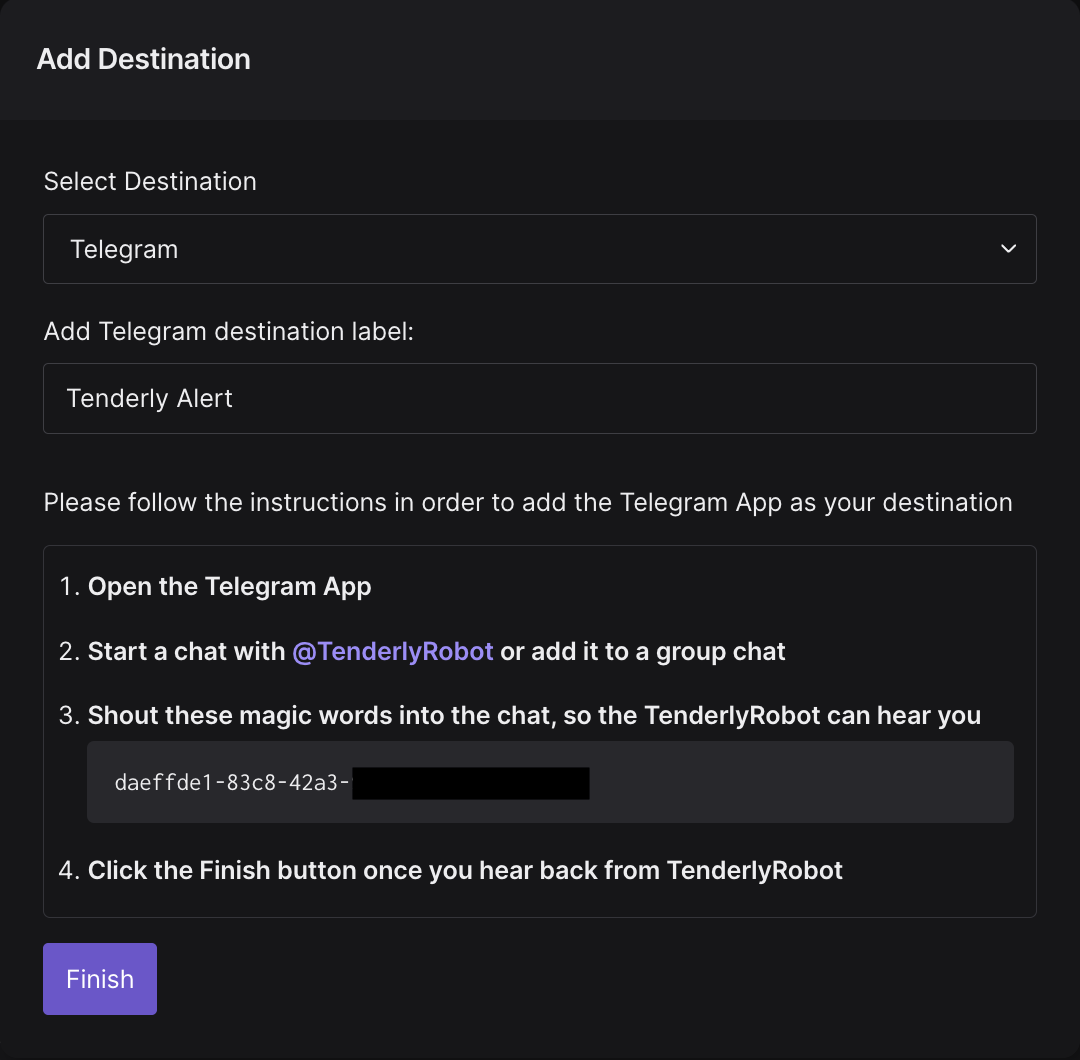
Get Alert notifications in a Telegram channel.
Go to Alerts → Destinations → Telegram.
Add a required label for the Telegram Destination and click Next.
Follow the instruction on the screen to connect to TenderlyRobot for Telegram and click Finish.
Discord Destination
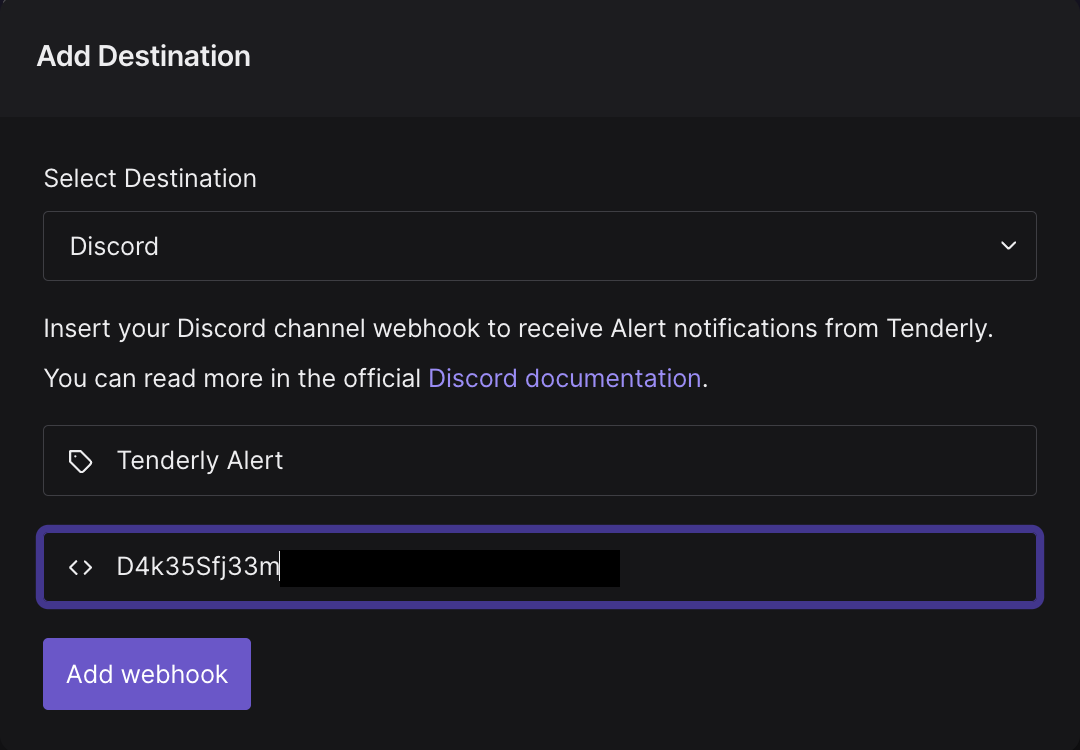
Get Alert notifications in a Discord channel.
Go to Alerts → Destinations → Discord.
Add a required label and paste your Discord webhook. Follow this official guide from Discord to get the webhook URL.
Click Add Webhook.
Sentry Destination
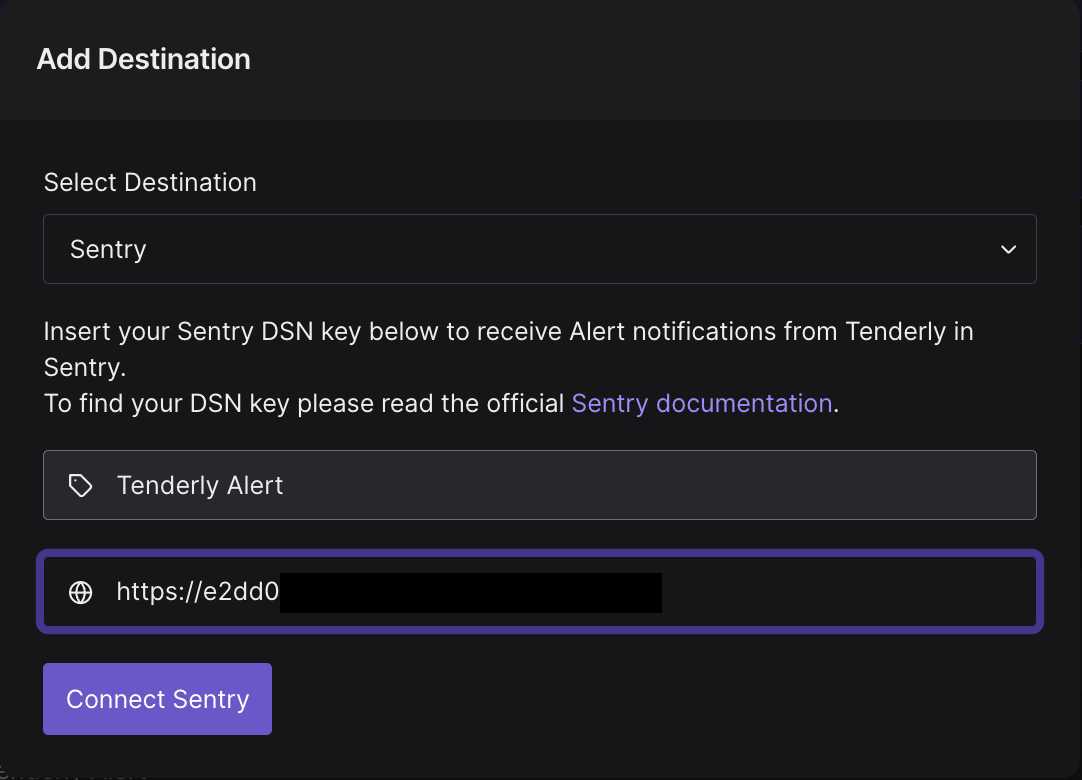
Send Alert data to Sentry, a third-party application alert monitoring and error tracking platform.
Go to Alerts → Destinations → Sentry.
Add a required label and paste the Sentry DSN key. Check the official Sentry documentation to learn how to find your project DSN.
Click Connect Sentry.
PagerDuty Destination
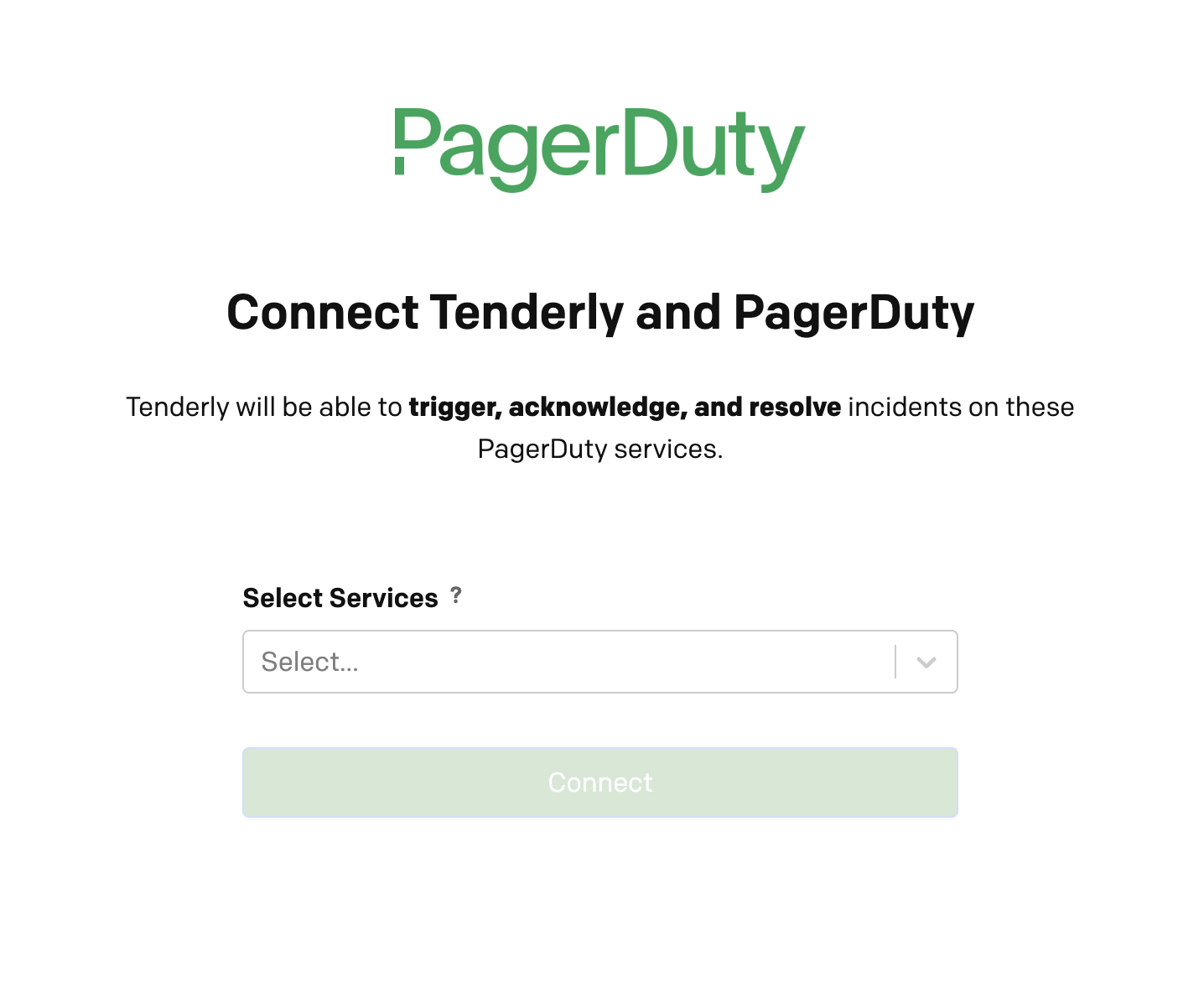
Send Alert data to PageryDuty, a third-party incident response platform.
Go to Alerts → Destinations → PagerDury → Connect PagerDuty.
You’ll get redirected to a PagerDuty page and asked to add the Tenderly PagerDuty App to your workspace and authorize a specific channel to receive Alert notifications.