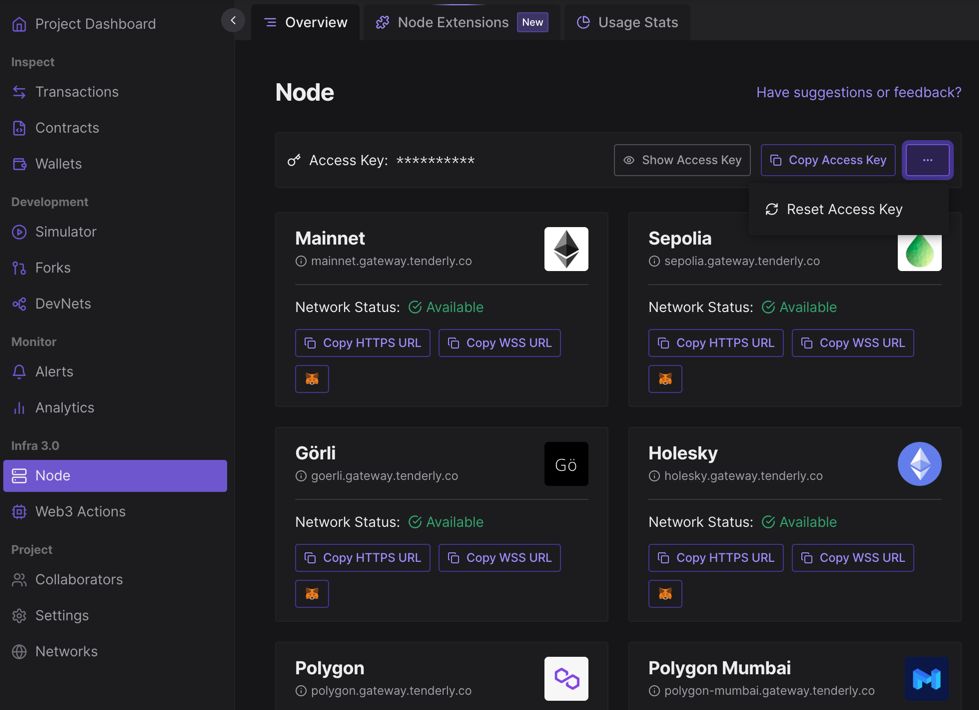FAQ: Node
Where can I find the Node RPC access key?
To find your Node RPC access key, open the Tenderly Dashboard and navigate to the Node tab in the navigation menu. Your access key is at the top of the page.
Can I change the Node RPC access key?
Yes, you can change your node access key. In the Tenderly Dashboard, head over to the Node tab in the navigation menu. Your access key is at the top of the page. Click “…” and then Reset Access Key.