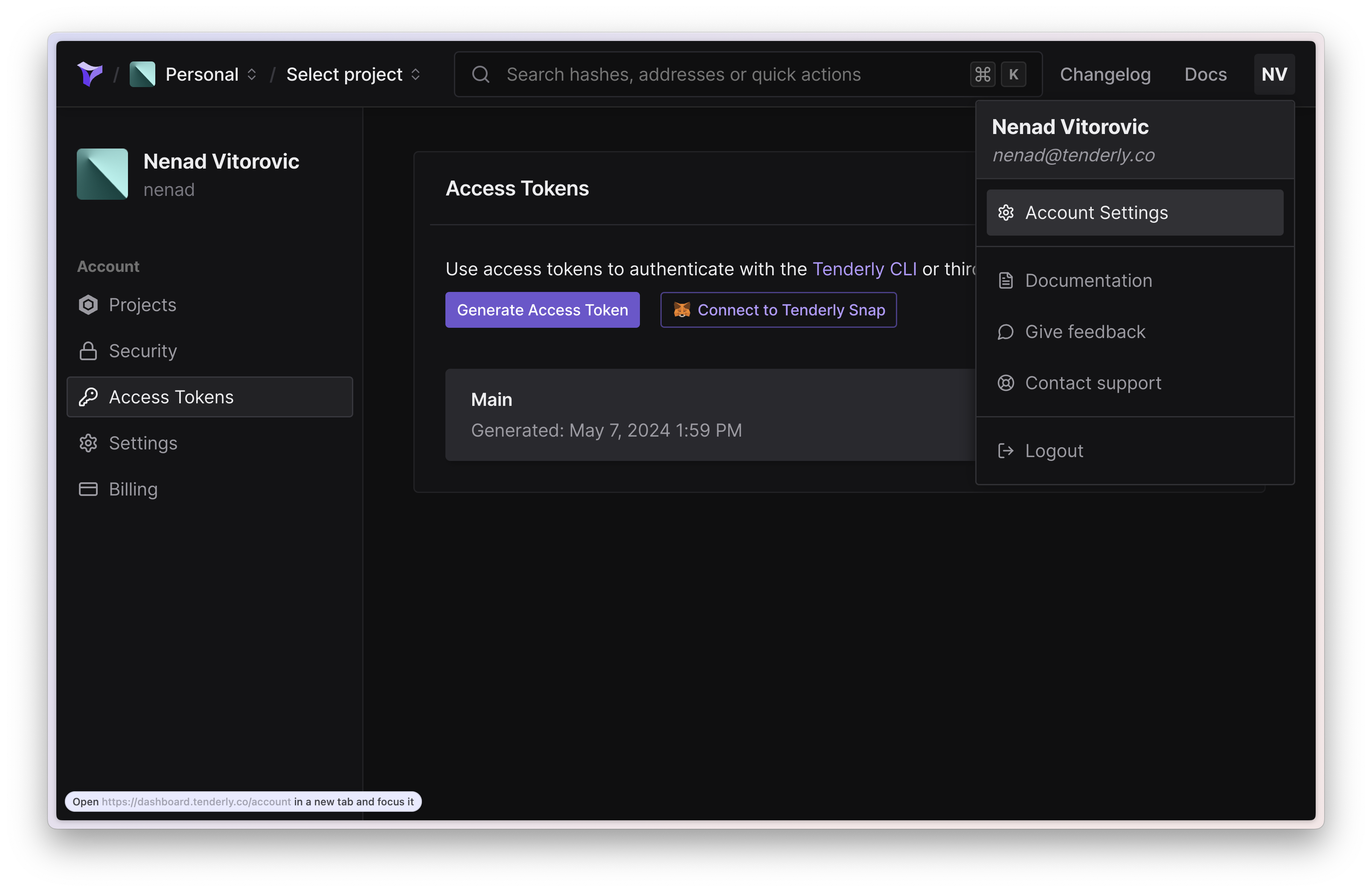API Access Tokens
Learn how to generate API access tokens for personal accounts and organizations.
For security reasons, the token will be displayed only once during the initial creation. Copy your private key and store it in a safe place.
Organization access tokens
Organization access tokens are tied to the organization instead to any specific member. Use organization access tokens to authenticate off-chain services, such as backends and automation scripts. Learn how to set up an organization here.
For generating an organization token:
- Open the Organization drop-down and select Access Tokens.
- Click New Access Token.
- Enter an Access Token label.
- Click Generate.
- Copy the access token immediately.
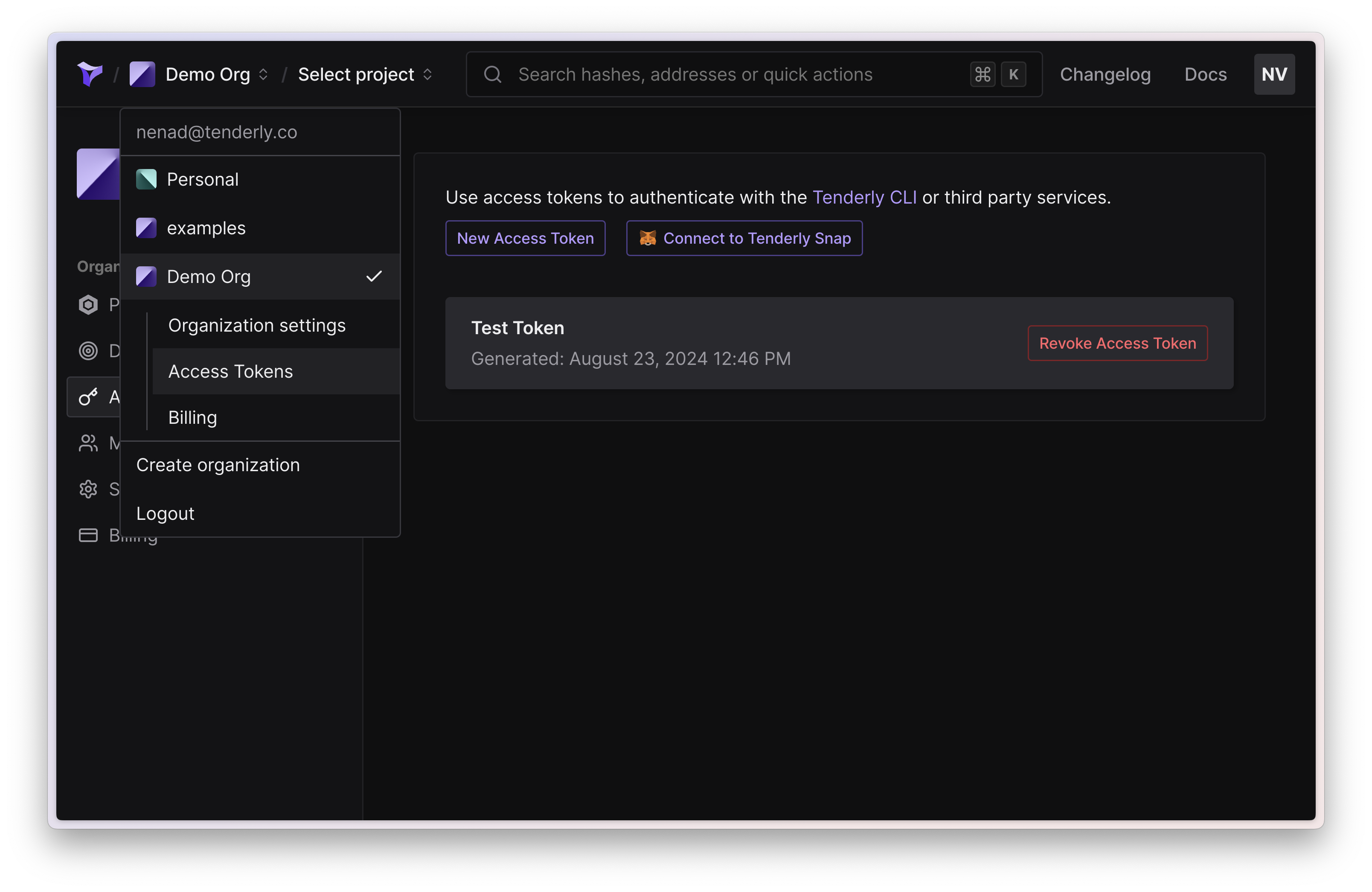
Tokens created within an organization are accessible and manageable by members with the required privileges.
Personal account access tokens
Personal tokens allow authentication of individual accounts they’re tied to.
To create a token for your personal account:
- Click on your profile photo.
- Navigate to Account Settings.
- Go to the Access Tokens tab.
- Click Generate Access Token to create a new token.