Investigating a Failed Transaction
In this guide, we’ll investigate the root cause of transaction failure and verify the fix.
We’ll look into a Uniswap transaction. This transaction attempts to swapExactTokensForTokens.
Paste the transaction hash in search of Tenderly dashboard
0xbe082dcc8ae59868f5b2330173902bb88c6643b5c2fdf0d8a9f43d03dbca0c36
Explore the error
The revert happened in swapExactTokensForTokens, checking a condition involving amountOutMin that is an input parameter. It reverted with the following error message:
Error Message: UniswapV2Router: INSUFFICIENT_OUTPUT_AMOUNT
From the inputs section, we can see that amountOutMin had value 1102820622890207119.
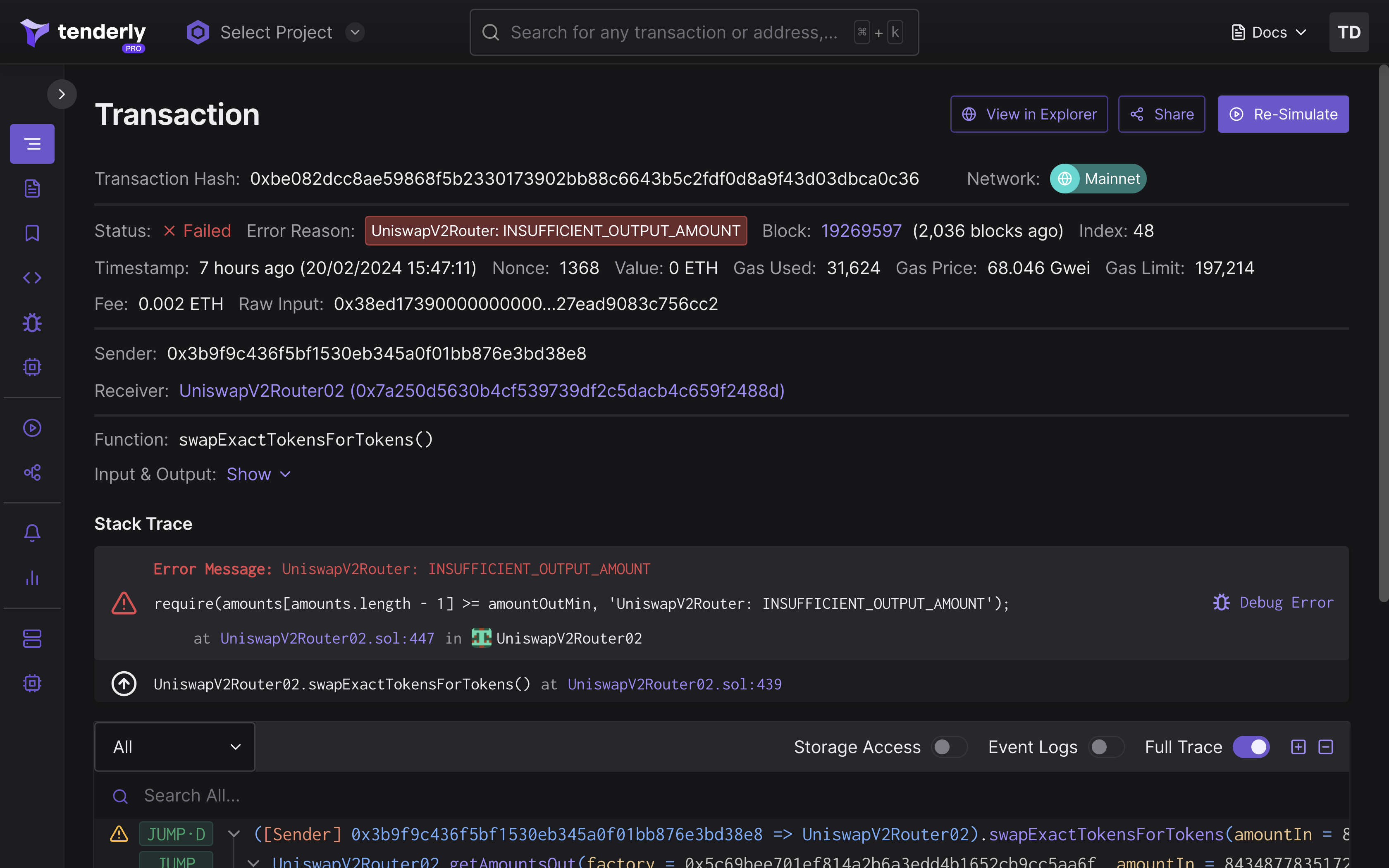
Explore revert condition
Hop into the debugger view. Notice that require involves amounts[amounts.length - 1].
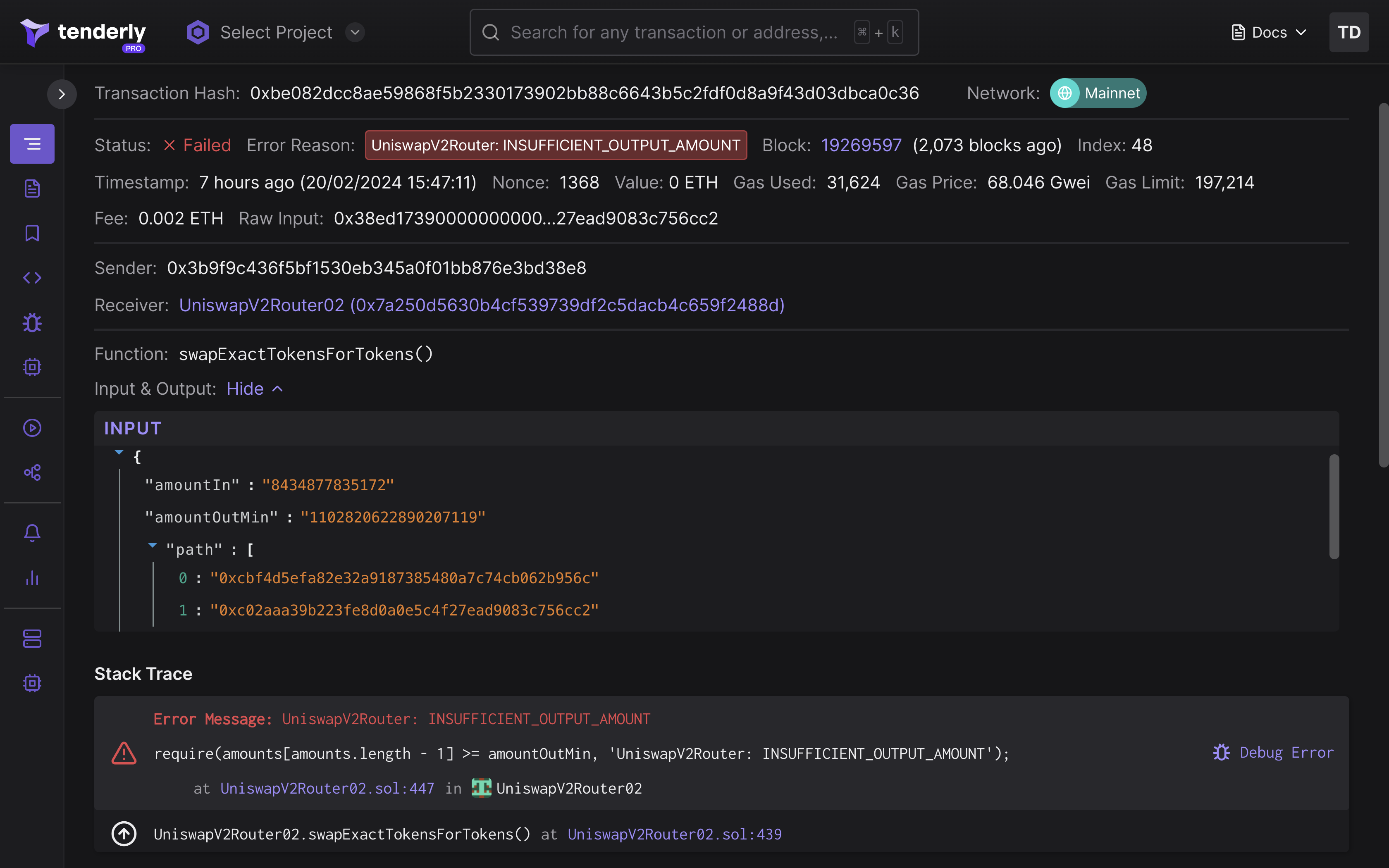
Evaluate the expression
To get the value of this expression, you can use Evaluate:
- Make sure debugger is at the line of revert,
- Paste the expression `amounts[amounts.length - 1],
- press “Evaluate” button.
The value is:
1029855063181377015
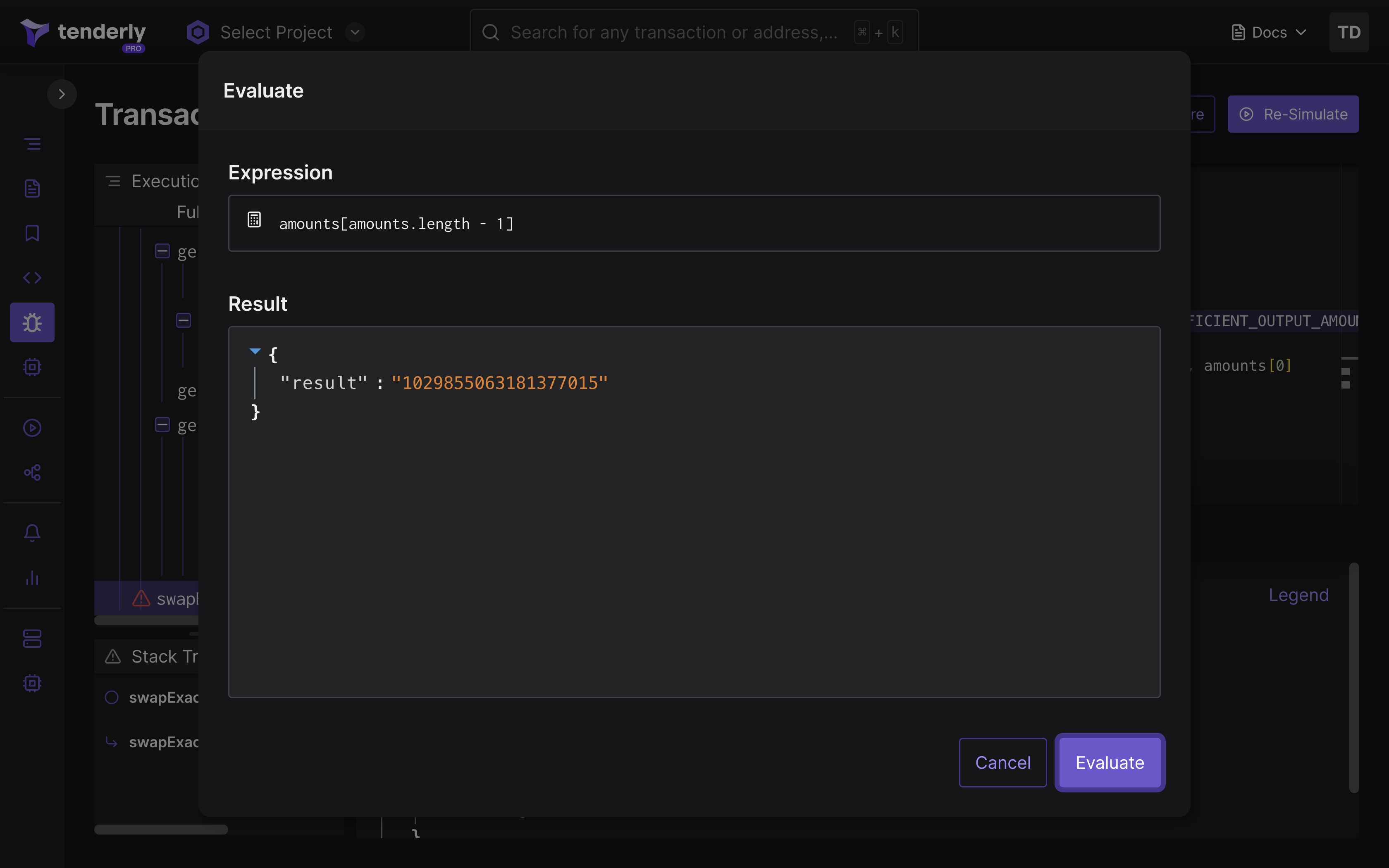
Obtain the value from call information
You can also extract the value of the expression in question by analyzing the function that produced the value:
- Move the debugger to the
getAmountsOutfrom the Execution trace on the left - Find the
outputin the lower pane - Since the expression
amounts[amounts.length - 1]gets the last element of the array, we conclude that the value in question is1029855063181377015.
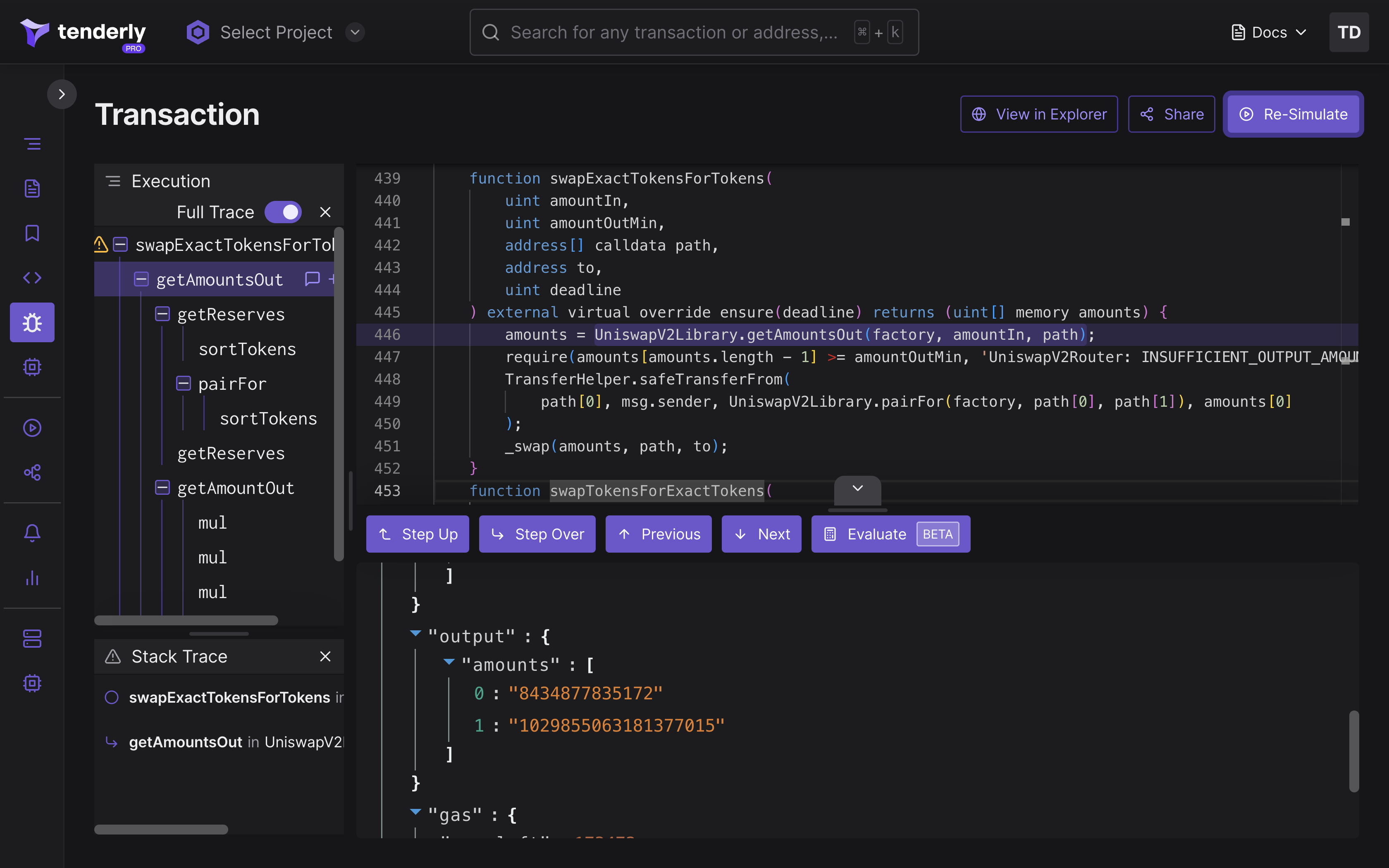
Potential solution
This transaction would have succeeded if the value of amountOutMin was 1029855063181377015.
Verifying the solution
To verify the solution, click the “Re-Simulate” button:
- Paste the value
1029855063181377015to the second argument - Click Simulate.
The simulation has succeeded, meaning we found the correct argument value.
Swap transactions are time-sensitive, they take into account the block.timestamp value.
Simulations are by default executed on the original block and at the original timestamp.
Only if you need custom block and timestamp values, you can use block header overrides for that purpose.