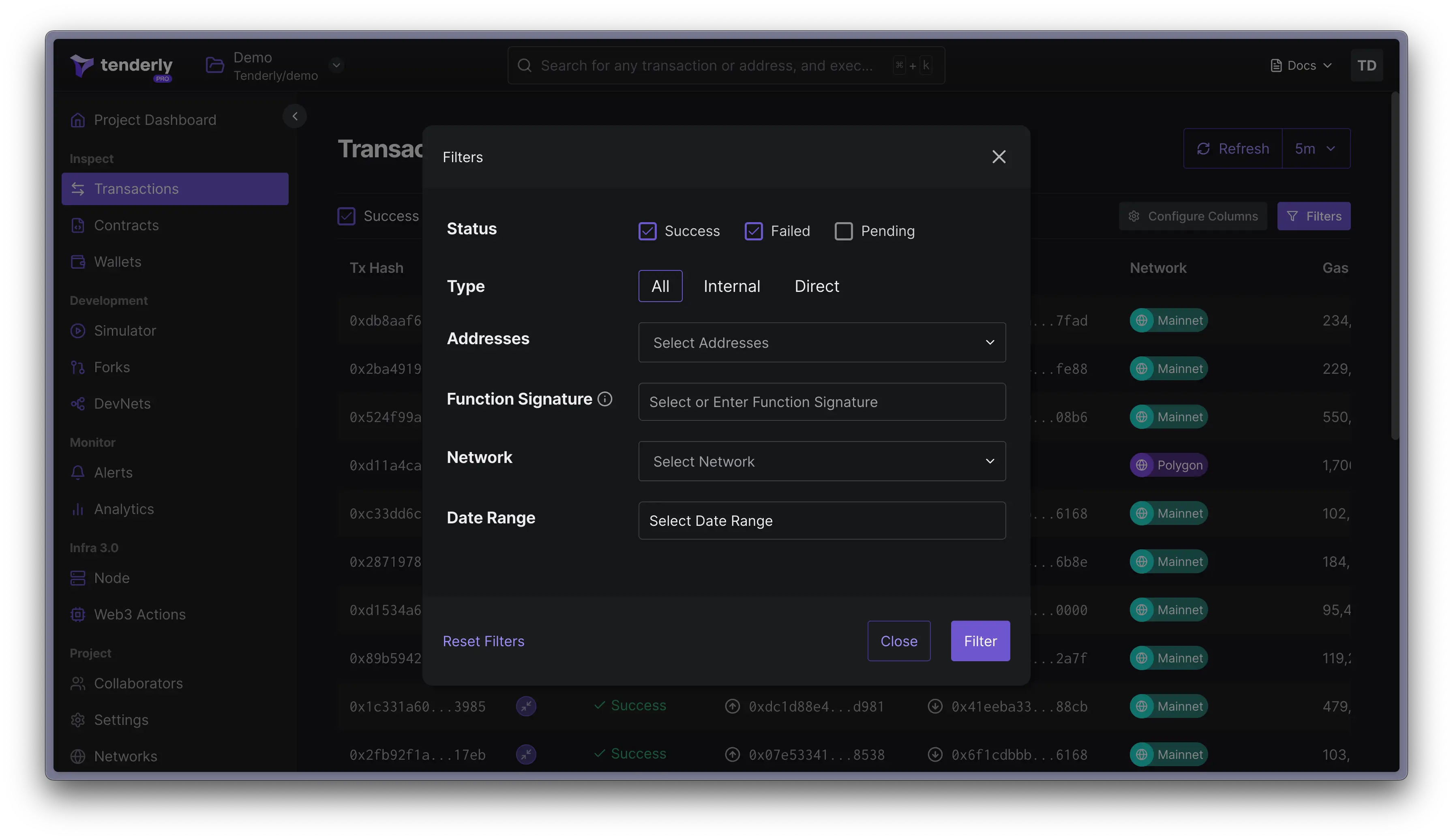Transaction Listing
Once you add a contract or wallet from any supported network, all the transactions coming from those assets will be displayed in the Dashboard. This makes it easy to keep track of everything in one place. You can also use filters to sort and find the transactions that are most important to you, which can be helpful both in development and monitoring.
To see all your project’s transactions, go to the Transactions page. Here, you can apply filters and sort transactions to hone in on the information most relevant to you.
Click on the Filters button to access the filtering and sorting options.
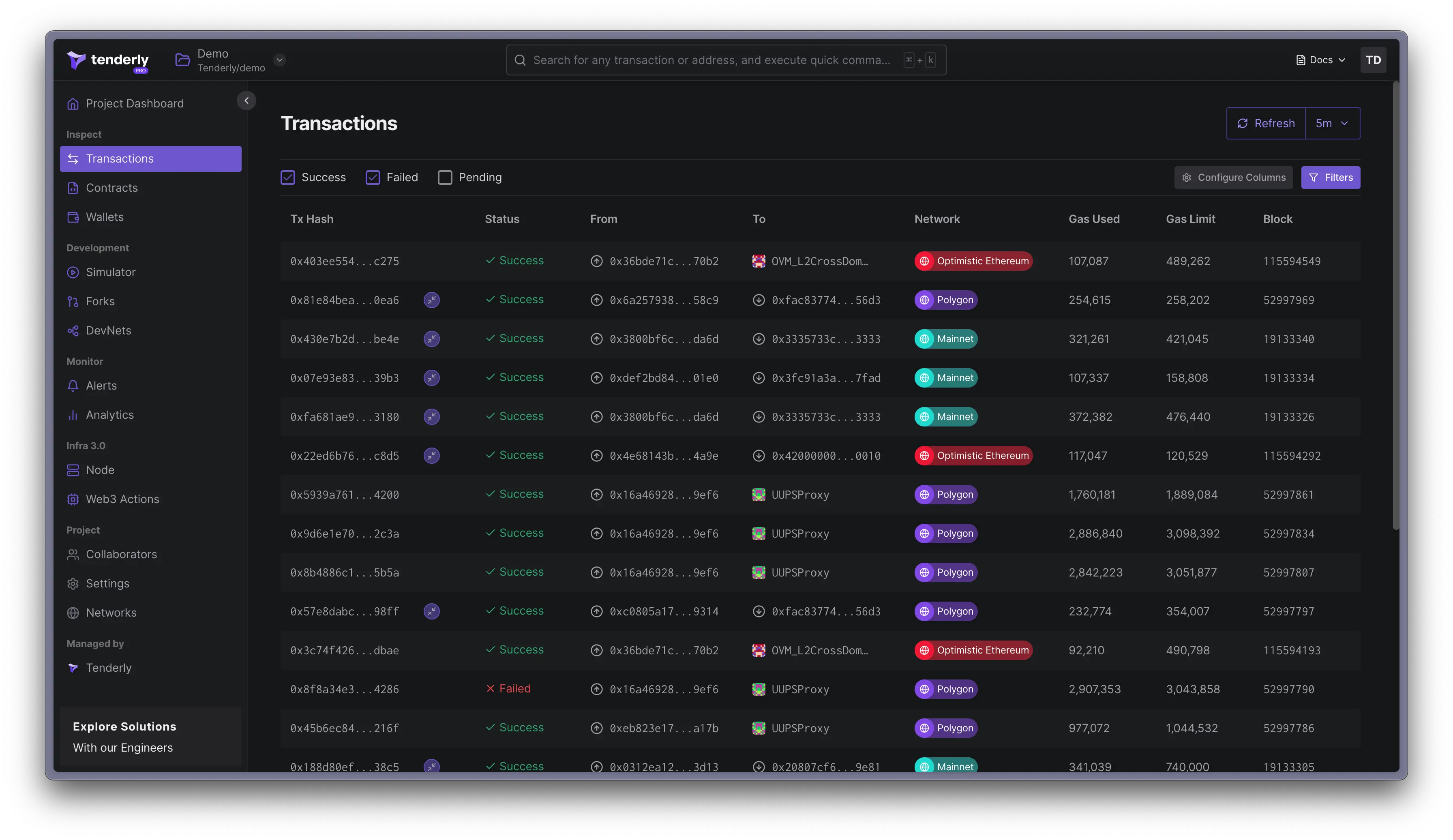
Transactions can be filtered by their:
- Status (success, pending, failed)
- Type (internal and direct)
- Contract addresses involved
- Function called
- Network (109 networks supported)
- Date or date range