Developer Explorer
Developer Explorer is a suite of Web3 development tools that allow you to inspect and debug transactions coming from any contract or wallet. These tools are available across all the networks supported on Tenderly.
Transaction Listing
View all the transactions coming from your contracts and wallets in a unified list.
Inspect Transaction
Analyze transaction details, call trace, state changes, events, and more.
Debugger
Identify and fix smart contract issues efficiently with a visual debugging tool.
Gas Profiler
Examine contract gas usage by function and opcode visually with a flame chart.
Simulator UI
Test transaction outcomes by adjusting parameters and simulating results.
Alerts
Receive real-time notifications about events on your contracts or wallets.
Getting started with Developer Explorer
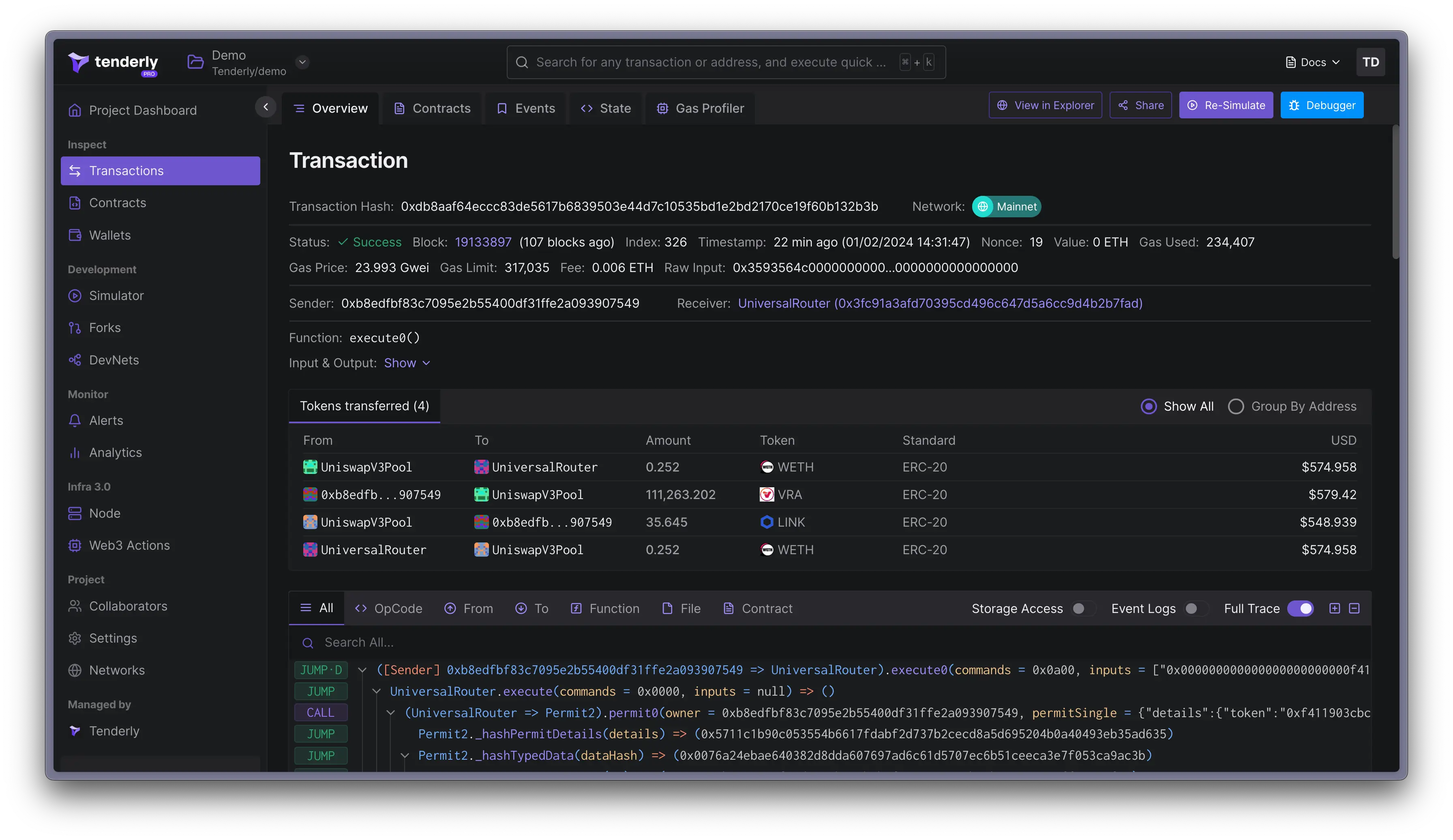
To unlock the power of Developer Explorer, you first need to add a contract or wallet to a Tenderly project. Start with these guides to learn how to add and manage contracts and how to add and manage wallets. Paid users can add an unlimited number of contracts and wallets. For free users, the limit is set to 20 contracts and/or wallets.
Tenderly will pull all the transactions from those contracts and wallets and display them on the Transaction Listing page. This gives you an easy overview of the activity and allows you to: