Editing Contract Source
You can edit the contract source on the fly while setting up your simulation or re-simulating, by showing the entire code and giving access to any line or parameter you would want to change.
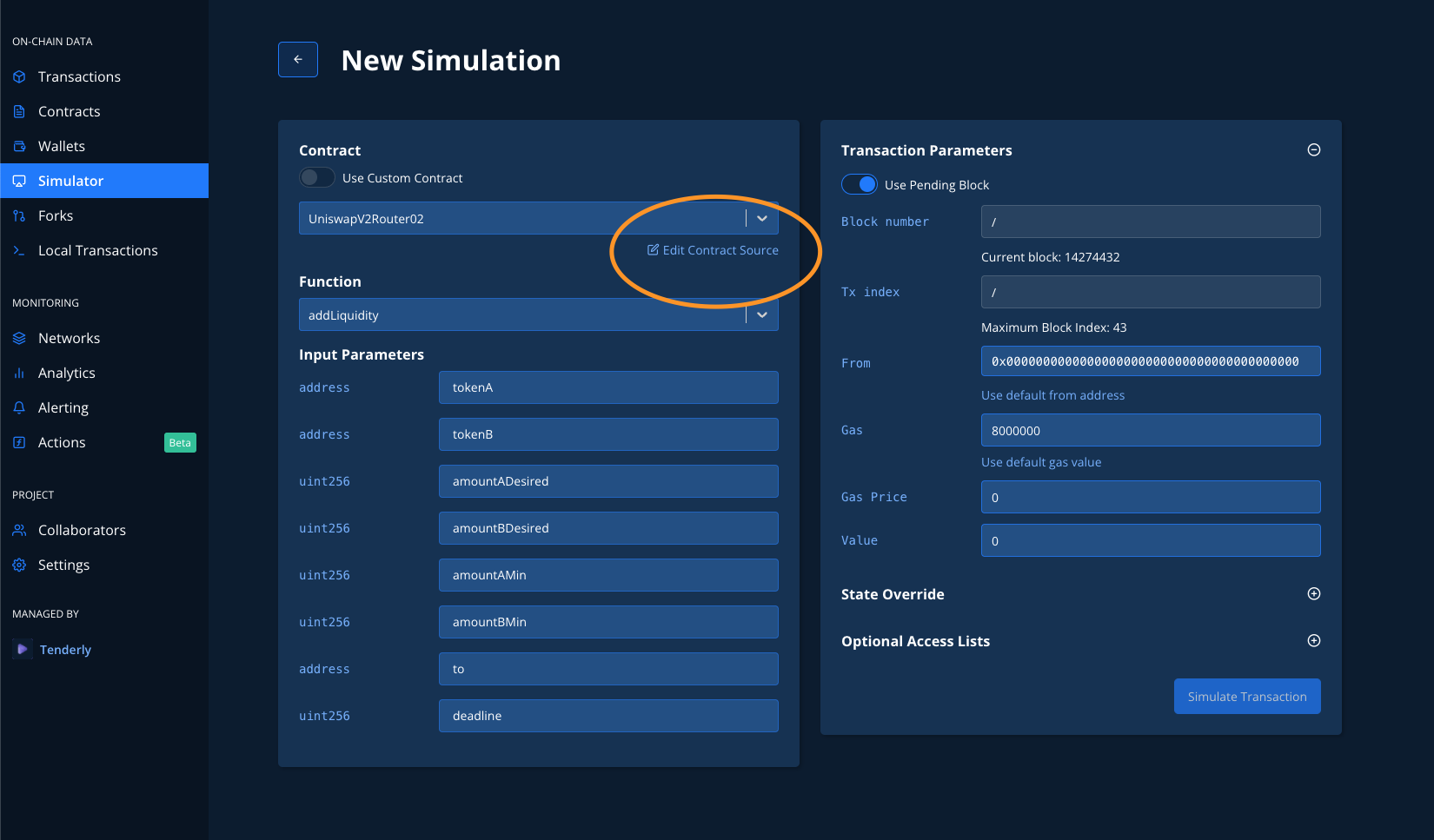
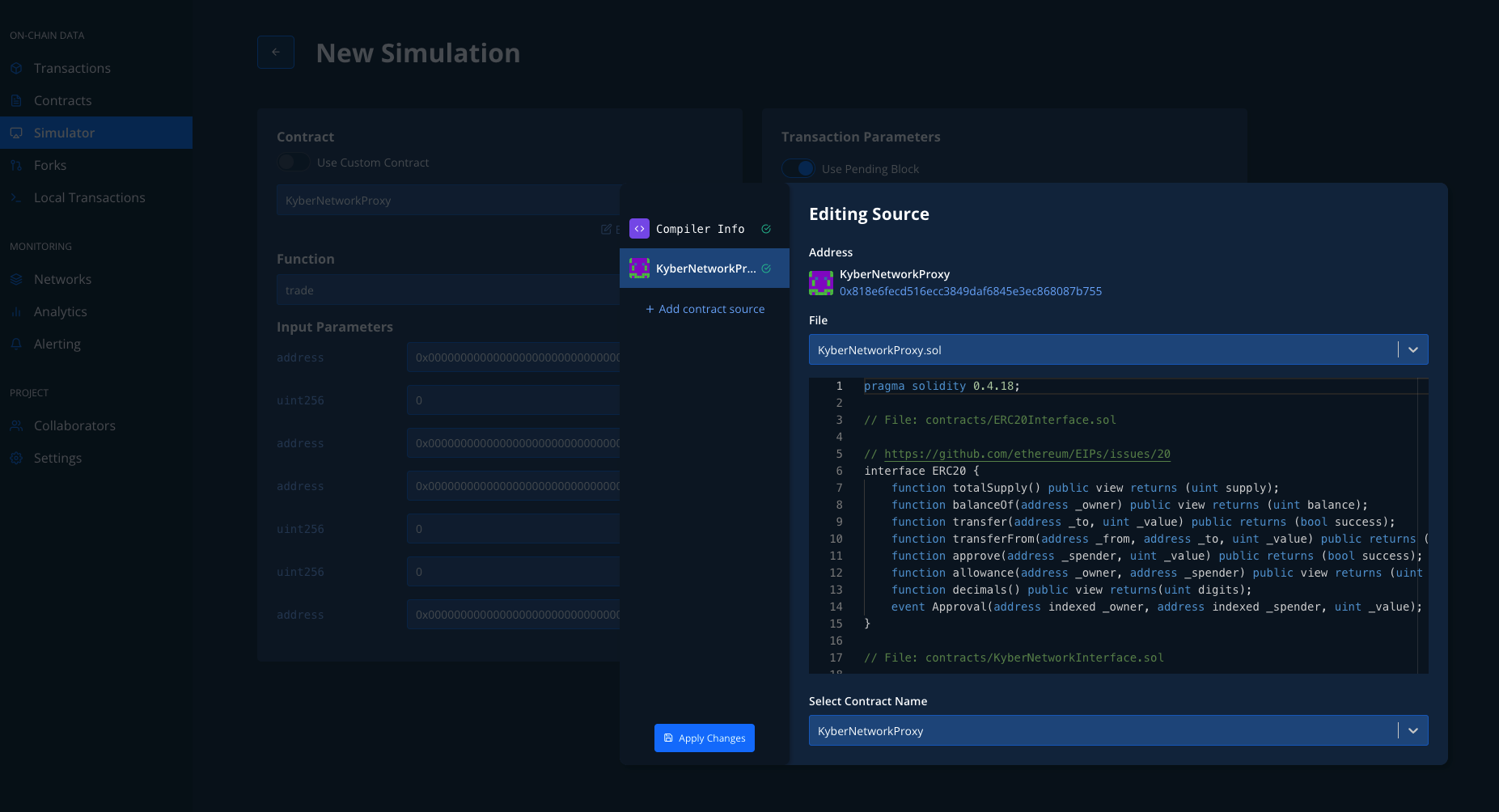
This means almost instant testing of bug fixes, changing parameters to test the outcome on-chain or doing anything you want with the contract source code (either custom or public).
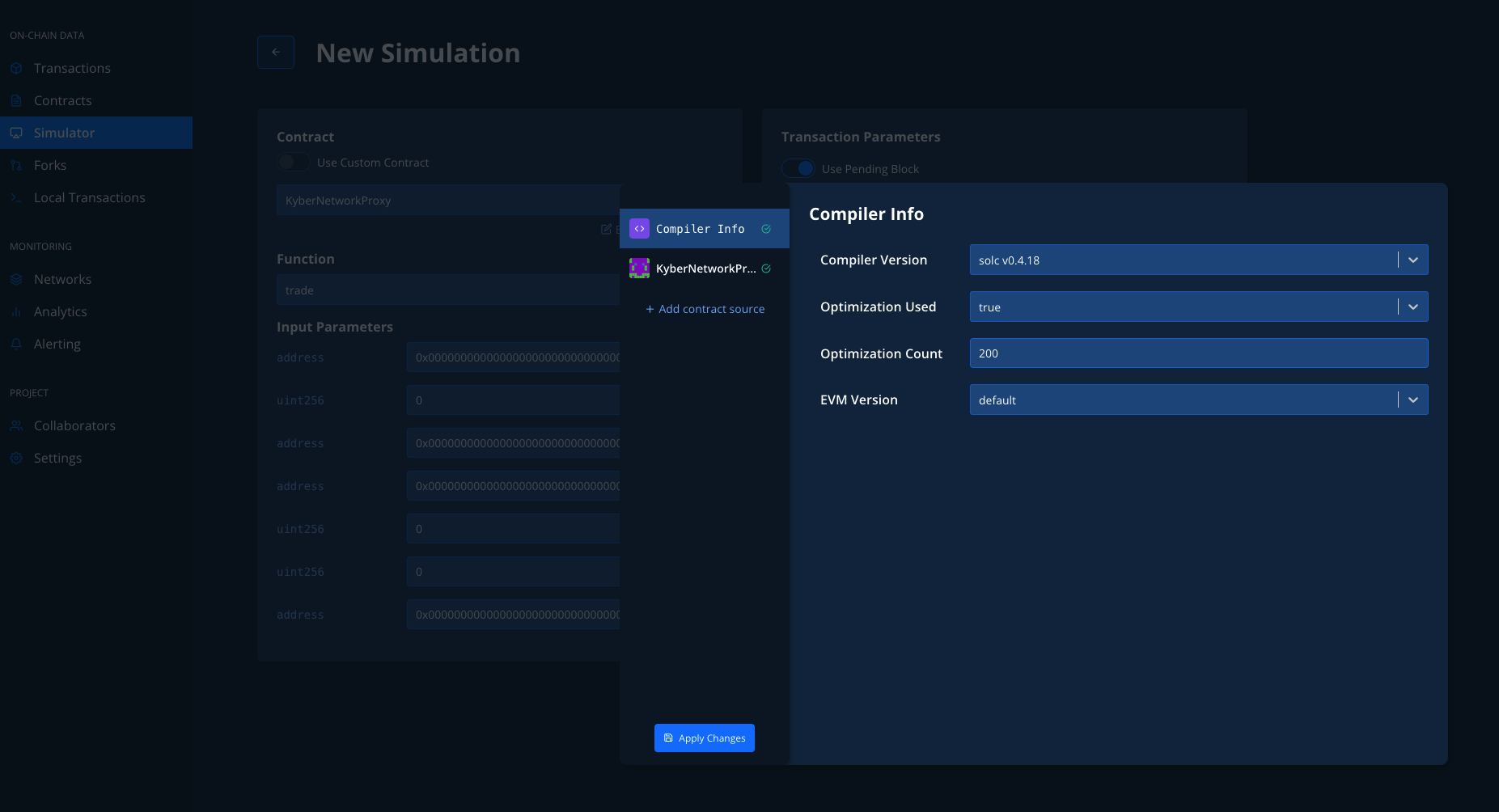
You can also change the following compiler parameters for the simulation execution:
- Compiler Version
- Optimization Used
- Optimization Count
- EVM Version
One more great feature is that you can add a custom contract source to any contract you have chosen to edit (or any address in fact) by clicking on add contract source and choosing any of the deployed contracts to use it’s source code:
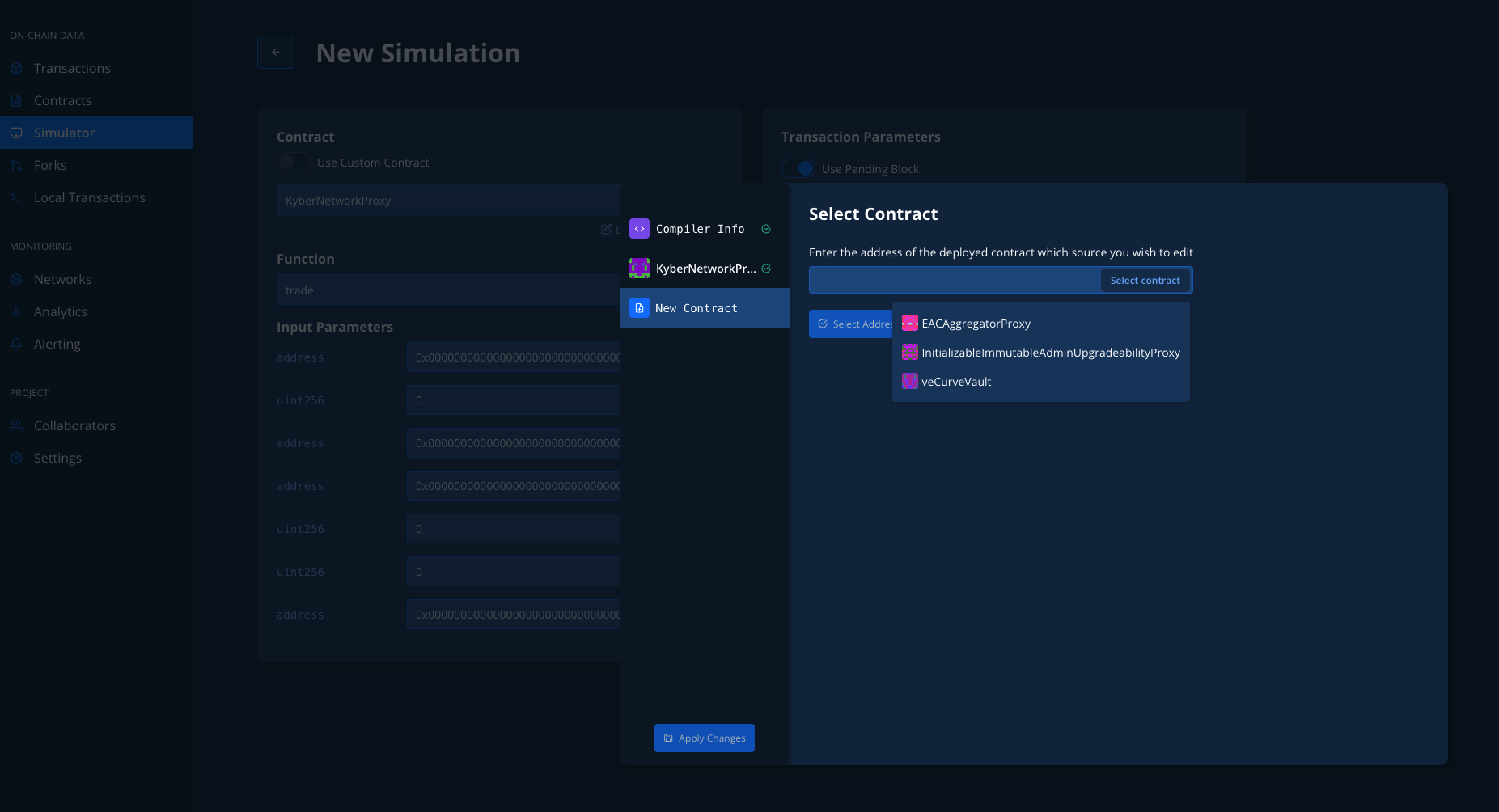
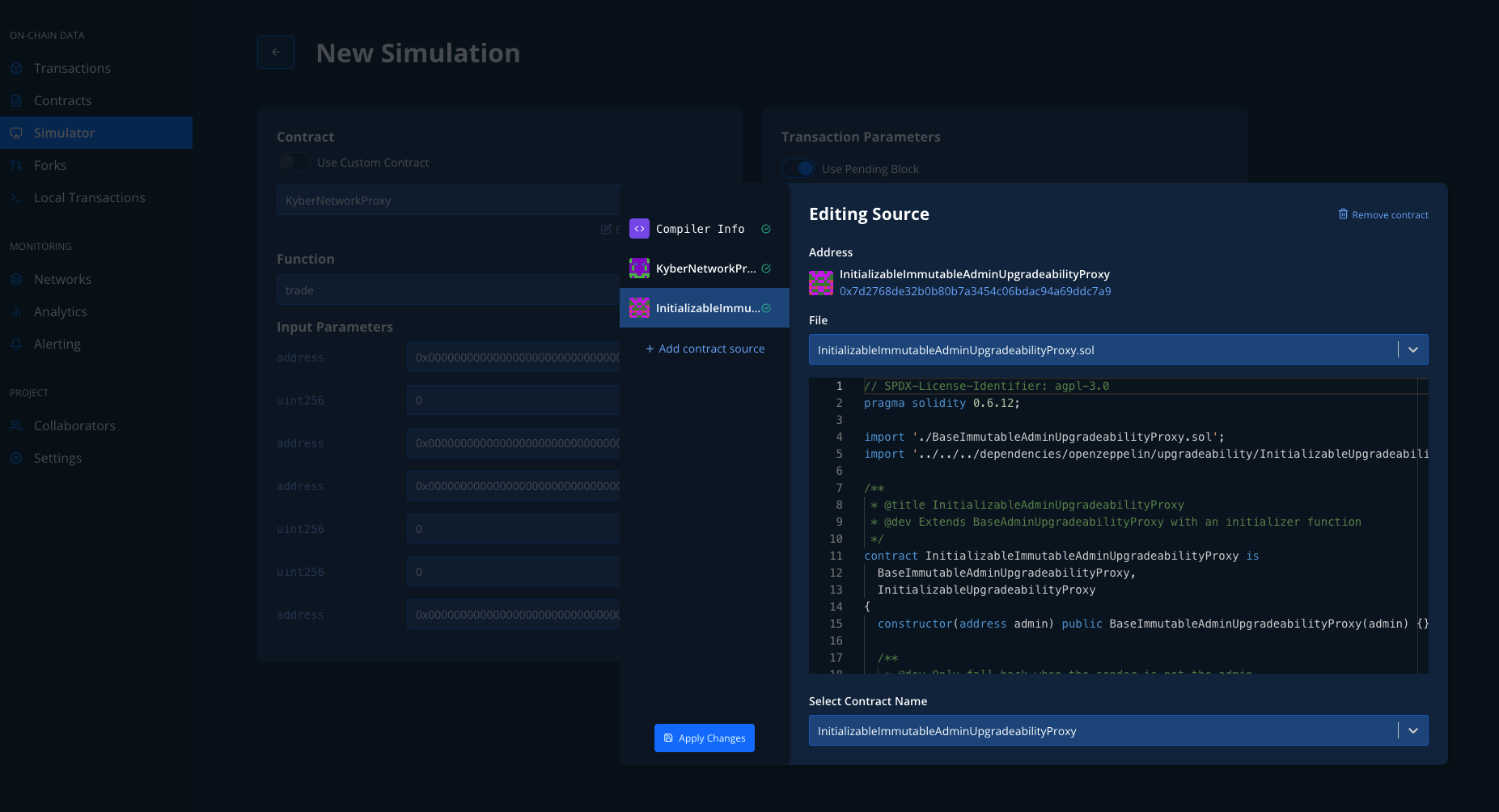
You can also type your smart contract source code from scratch for any address in this way:
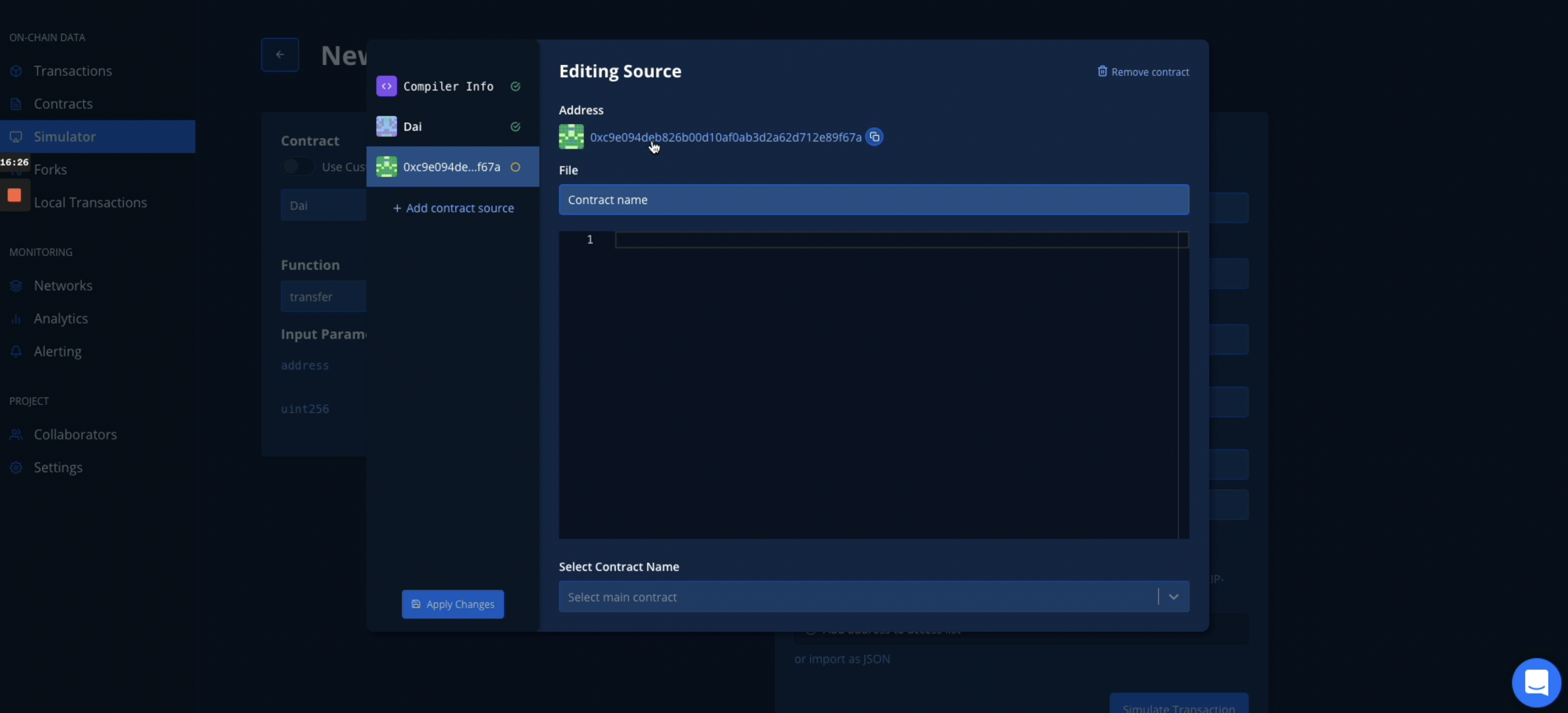
All of this means that you can test any custom contract you want with live production data.
Don’t forget to click Apply Changes in the bottom left corner.