Public Contracts
If you click on the Contracts (or Addresses) tab in the left navigation bar, you will be able to do a deep dive into all of the information for that address:
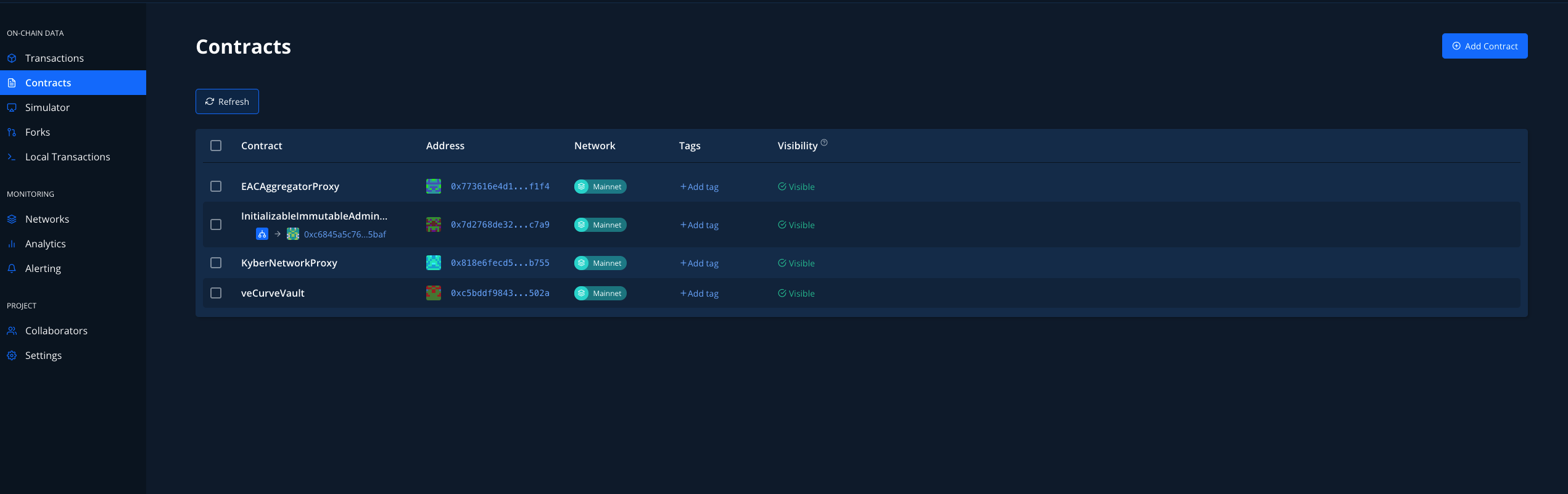
The basic info for each contract is the Compiler Version, EVM Version and Optimizations (if they are present or not), as well as the network the contract is on, contract address, Solidity version, if the contract is verified (uploaded source code), and tags which are custom and unlimited for later filtering.
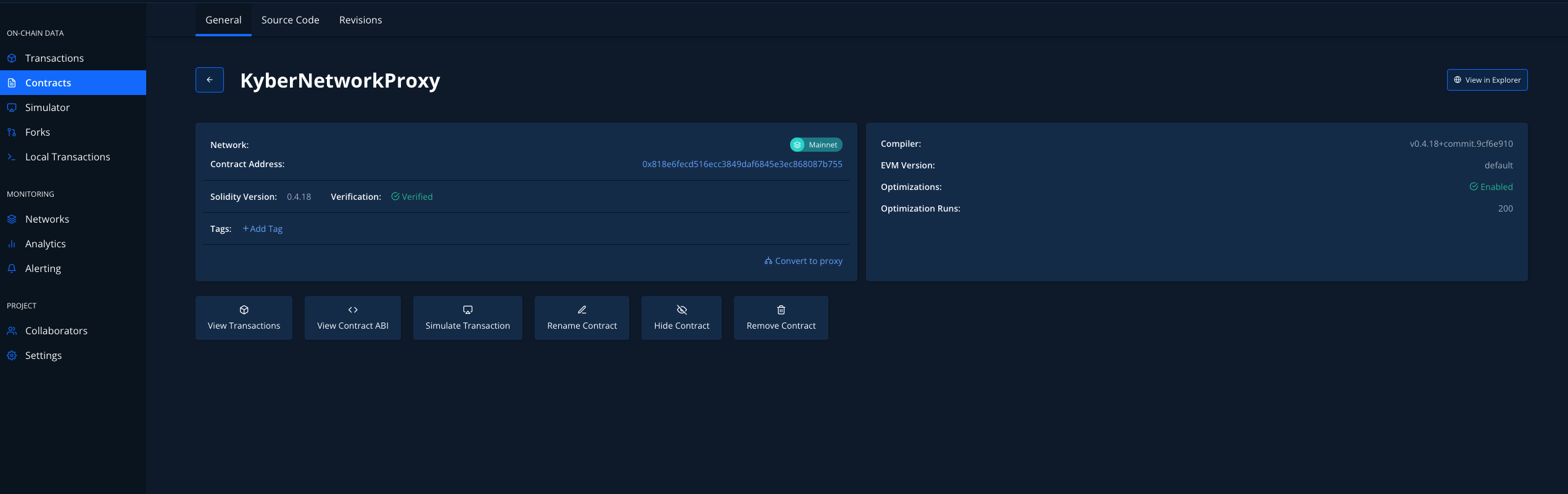
You can also view the source code for the chosen contract (address):
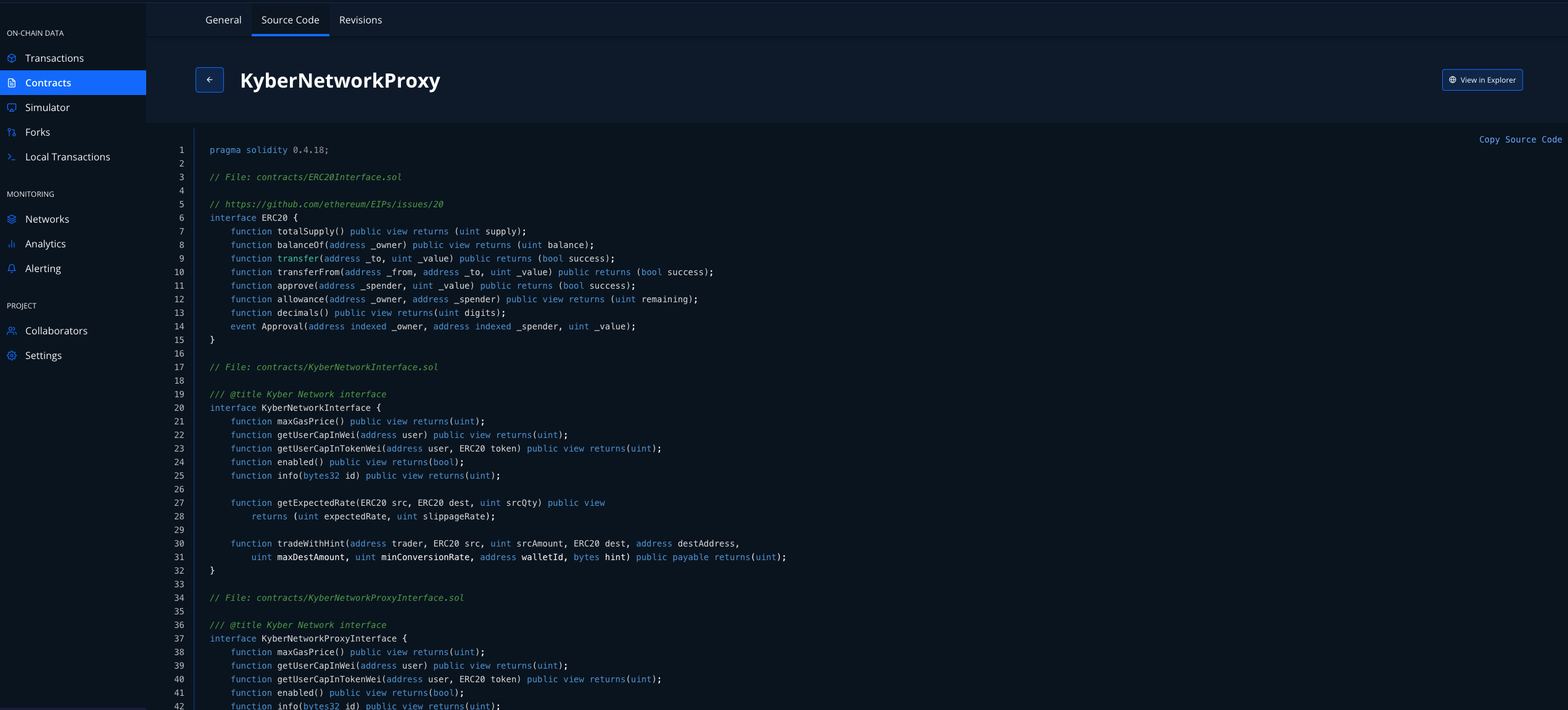
View all of the transactions for the chosen contract (address):
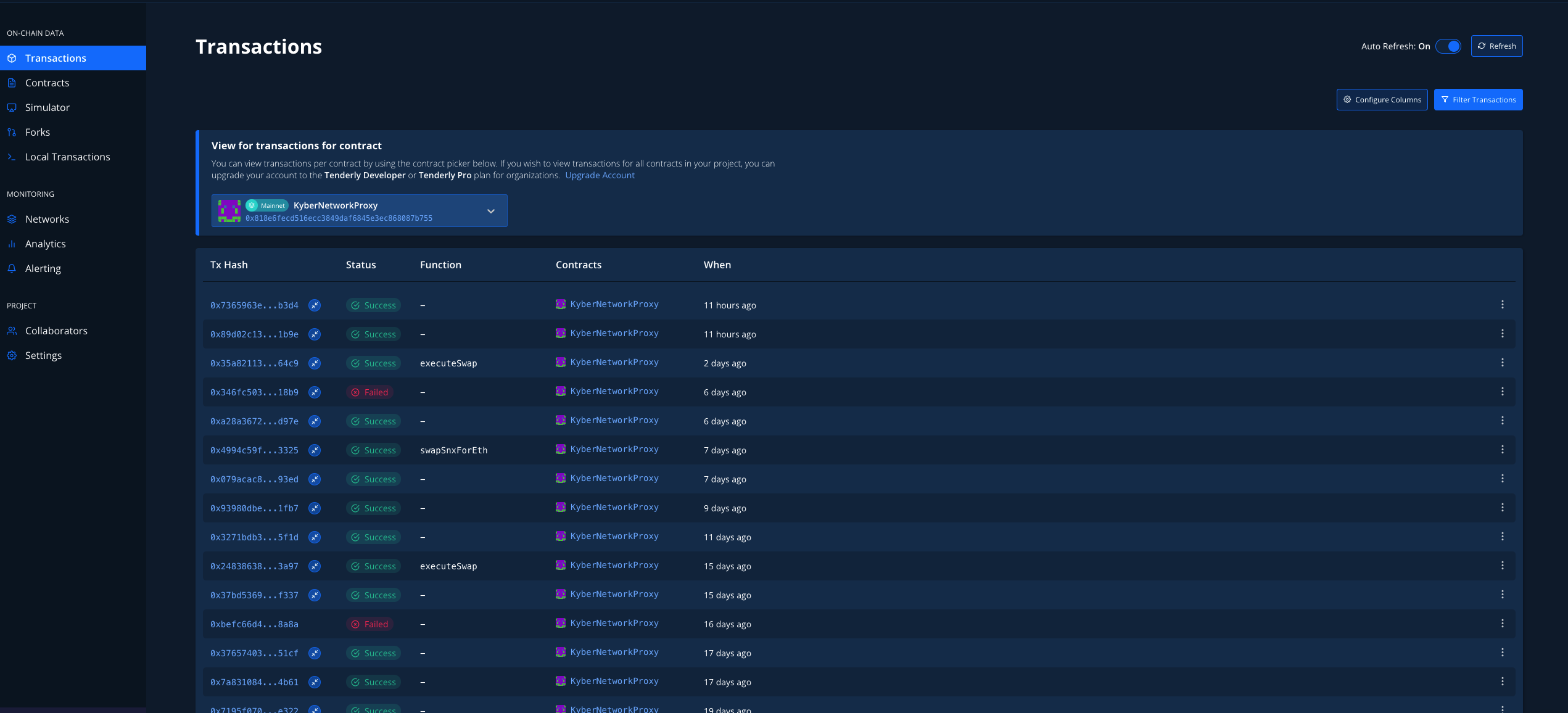
View (and copy) the contract ABI:
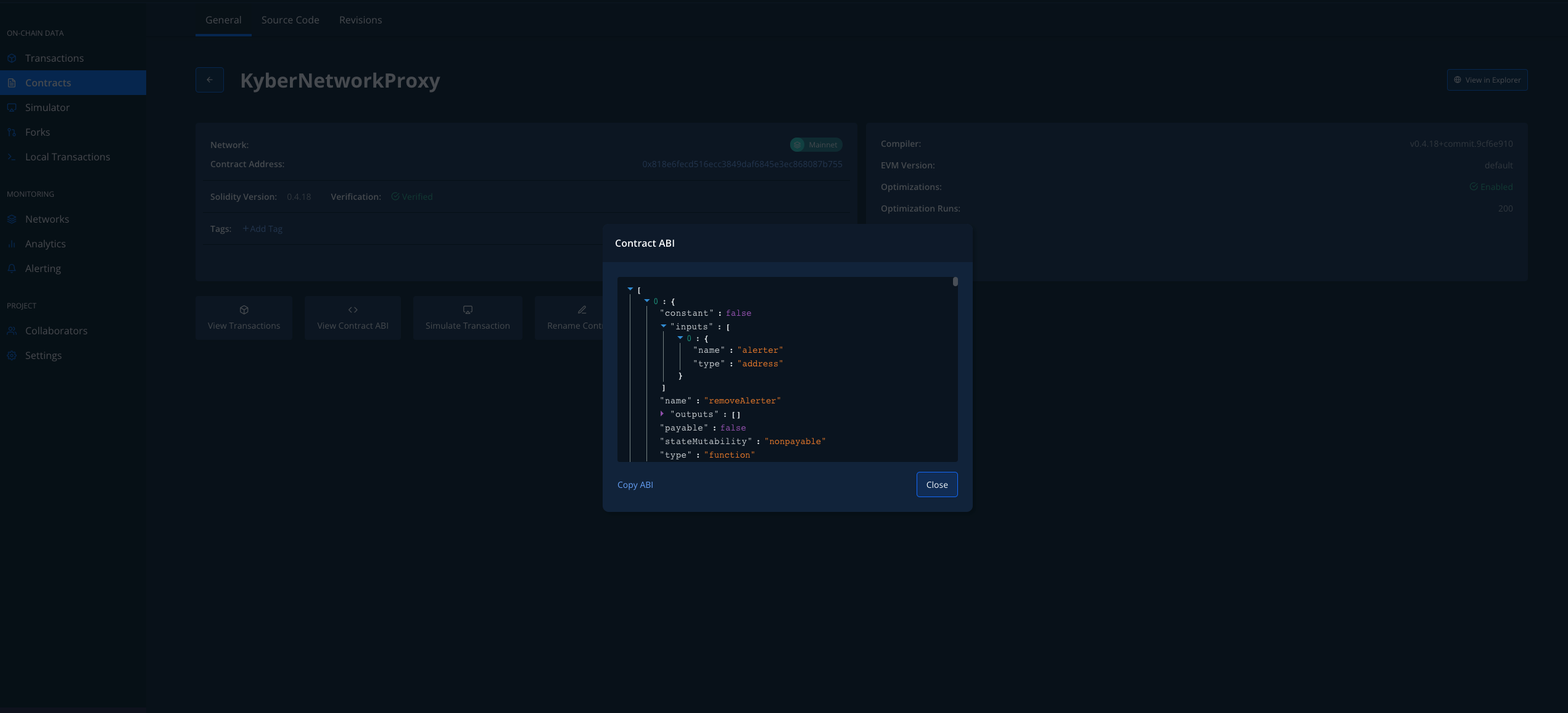
Launch a simulation for the contract you’re viewing in a single click:
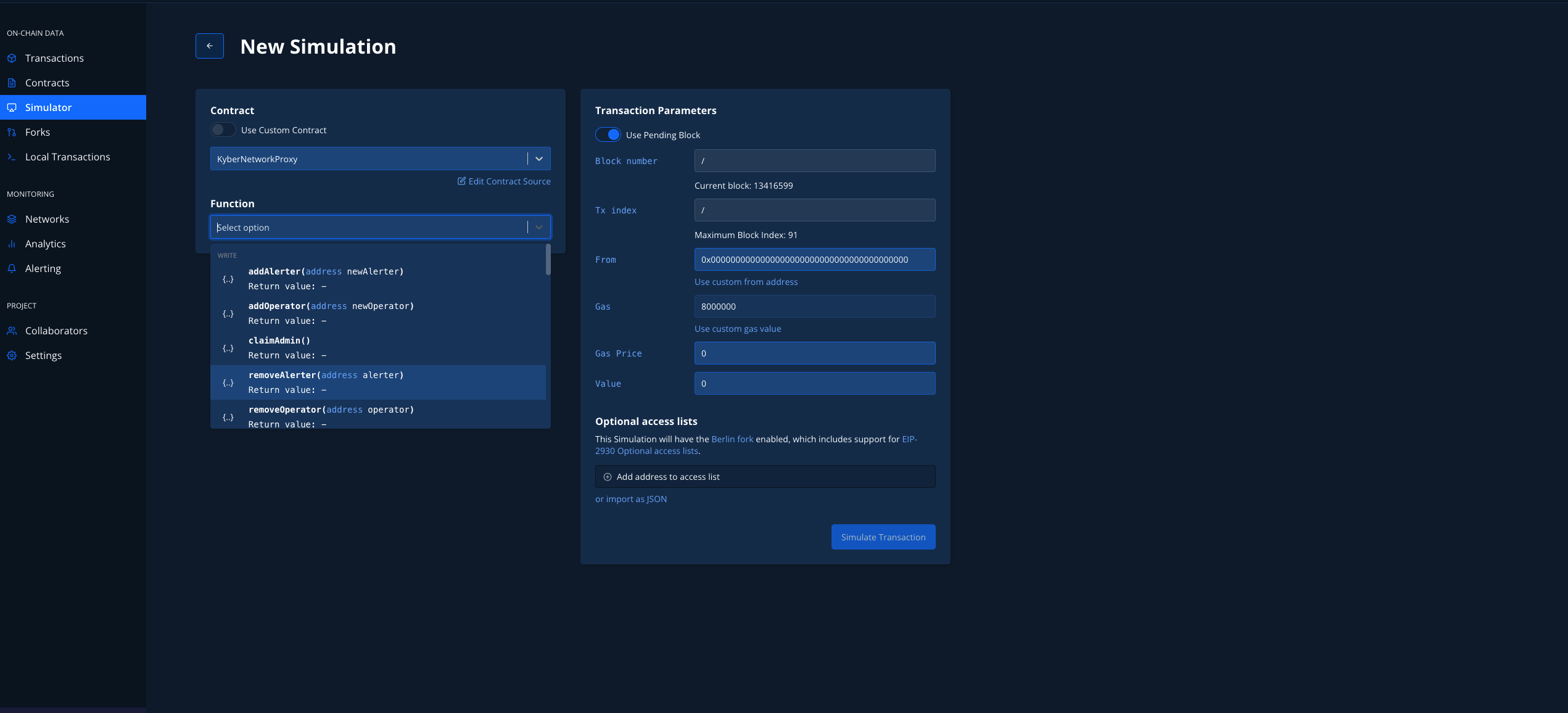
And of course rename, hide or completely remove the contract from your project.