Wallet Public Page
 (1) (1).1631bddb.webp)
By pasting the (wallet) address into the Explorer tab at the top and clicking on the desired wallet you will be taken to it’s public page:
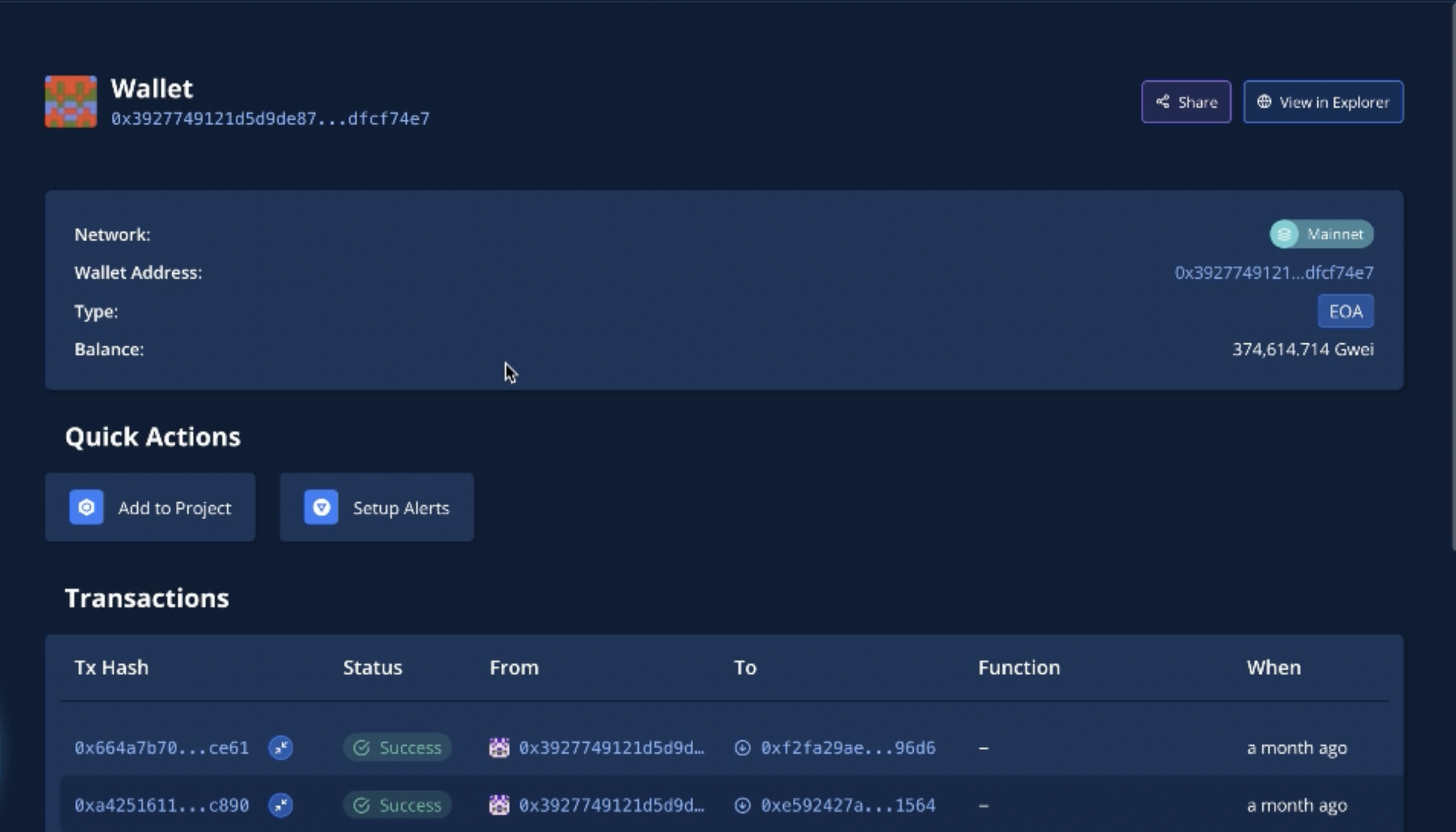
Here you can perform quick actions of adding a wallet to the project or setting up alerts for it:
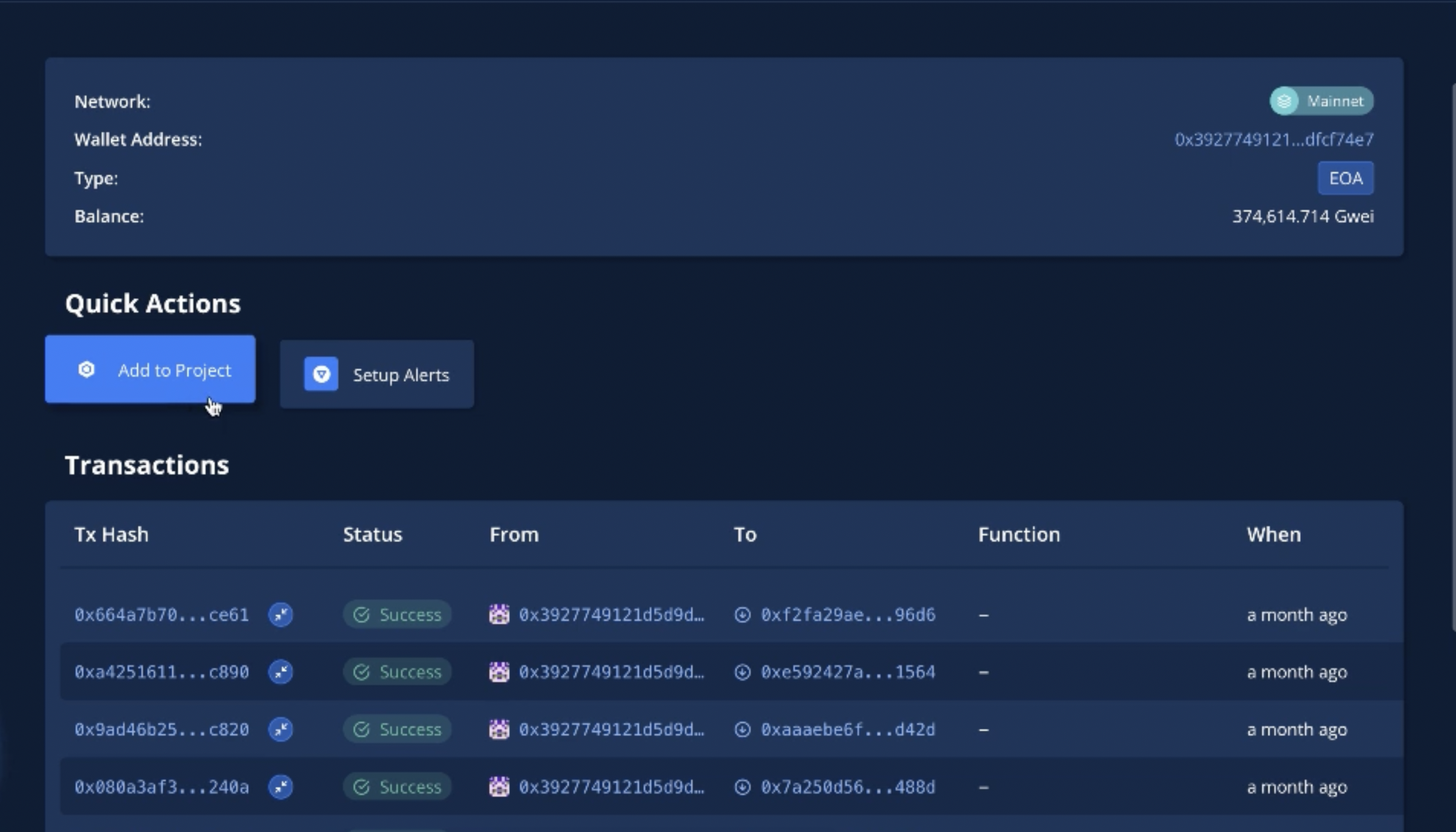
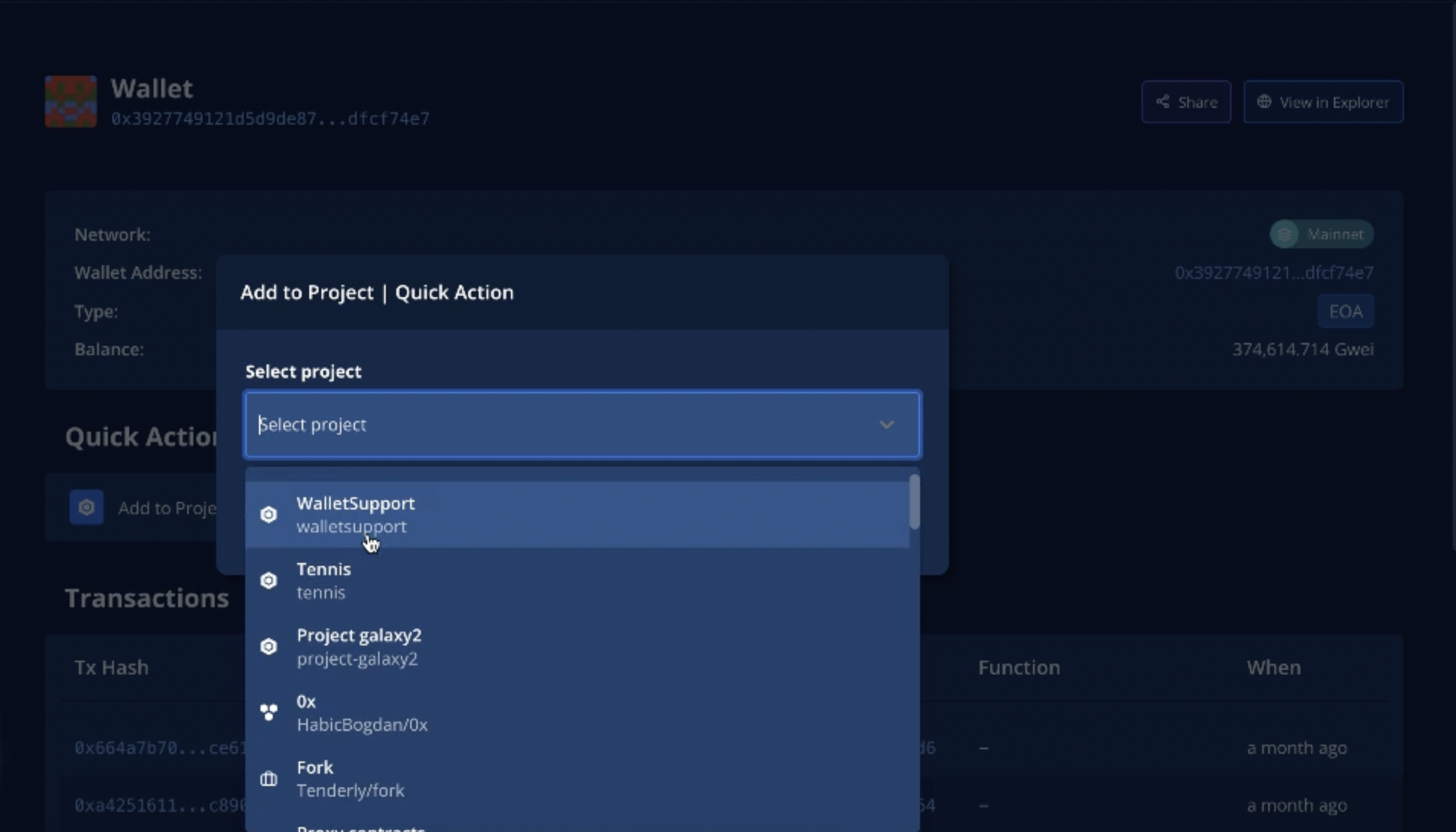
You can also see all of the transactions for this wallet:
