Converting Contracts into Wallets
We can start by adding any contract into our project:
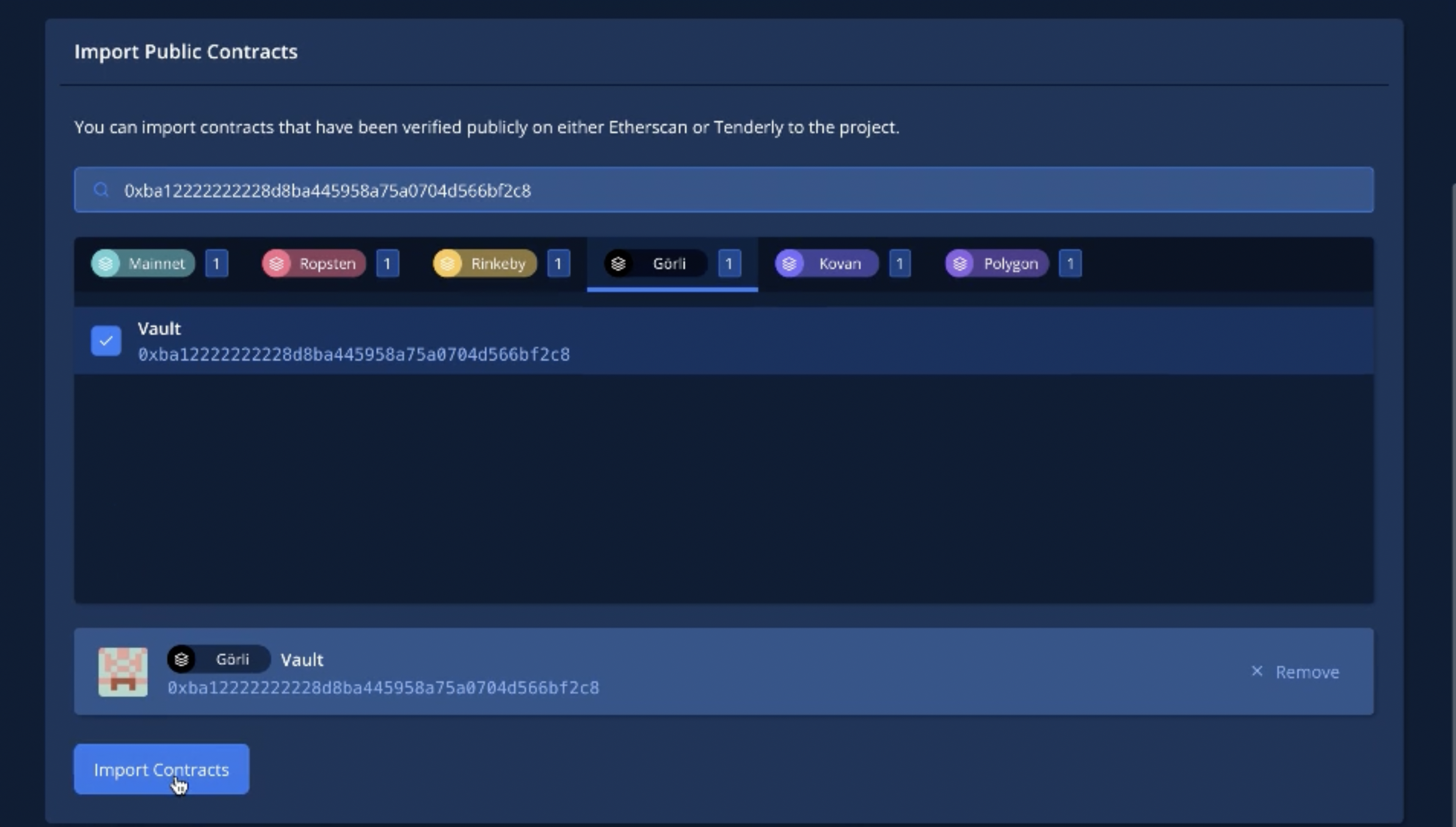
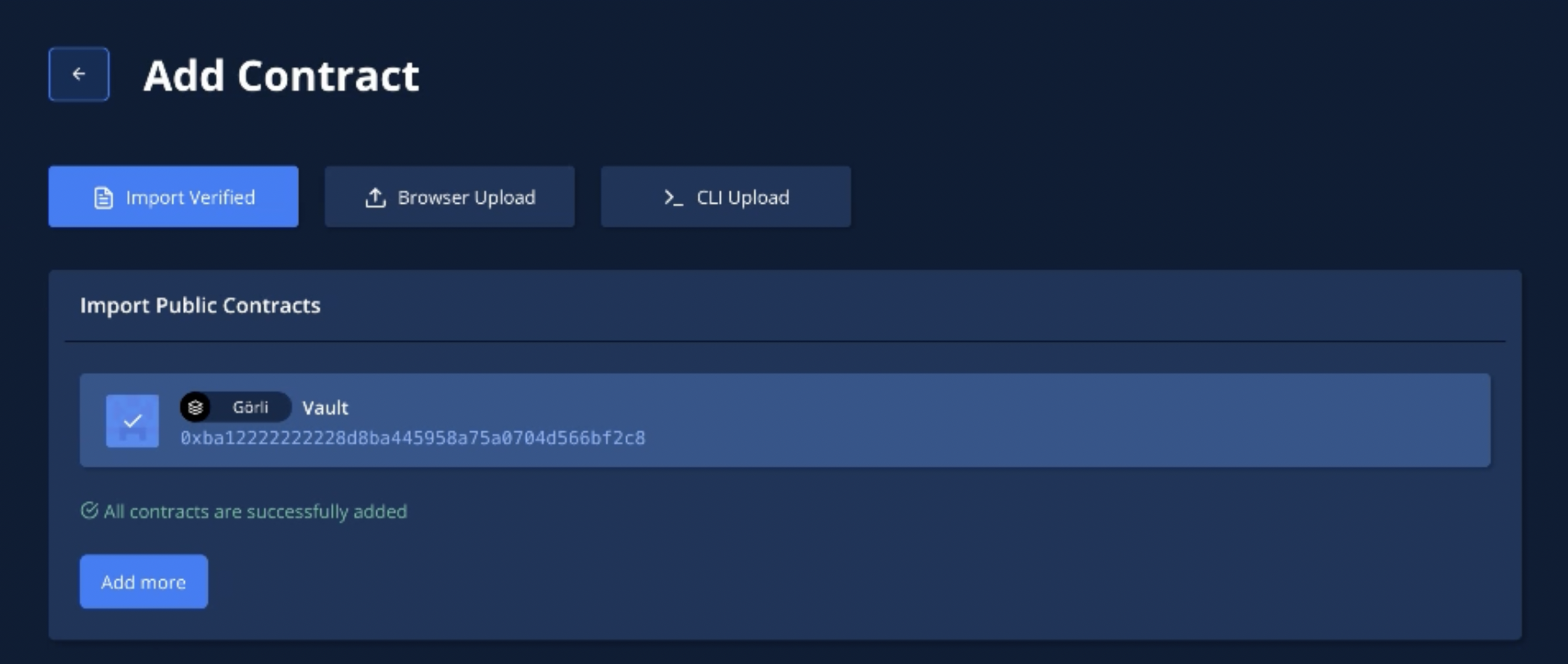
By going into the Contracts tab on the left and clicking on the contract we added, we will get the contract overview with a new option - Convert to Wallet:
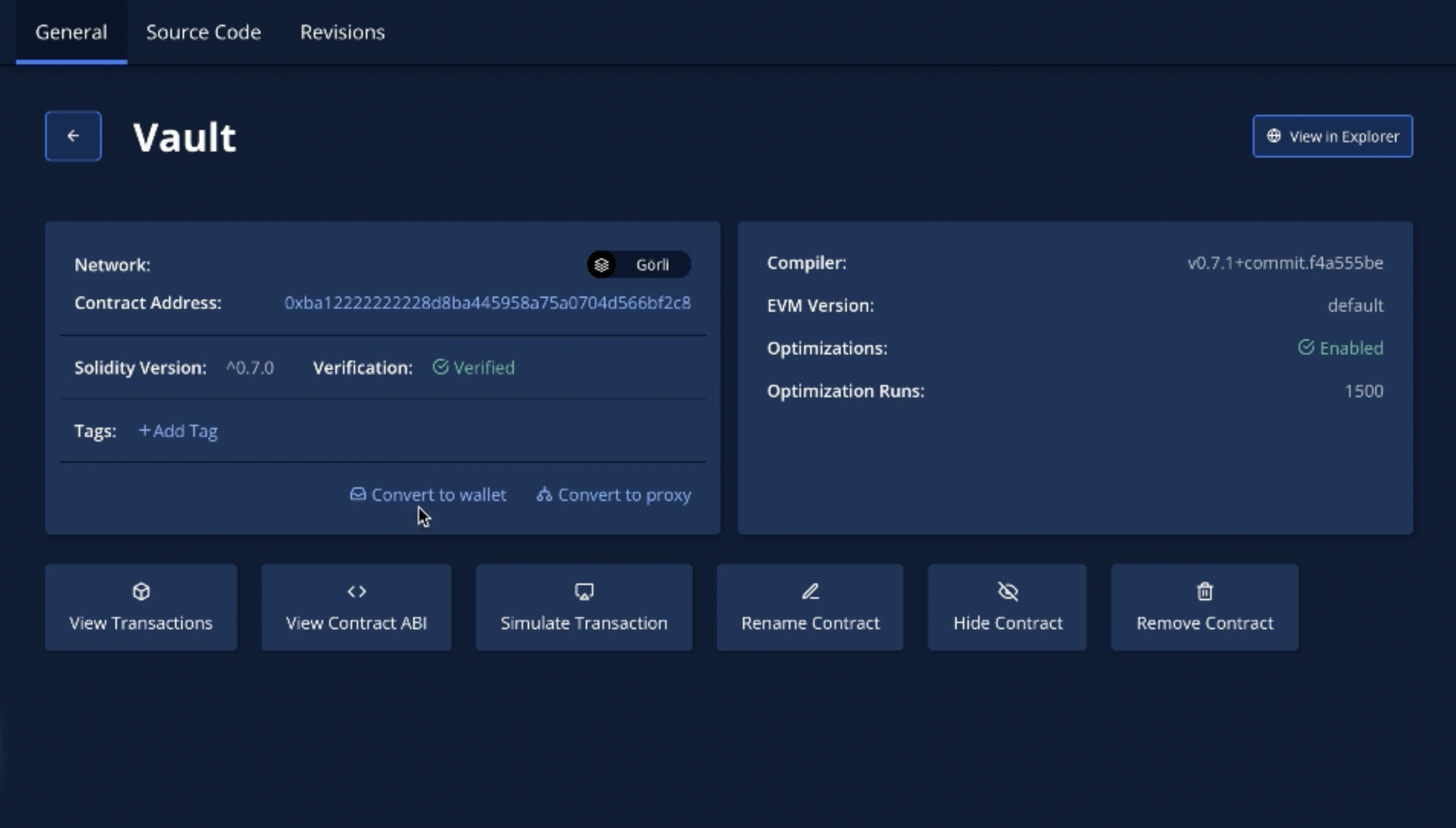
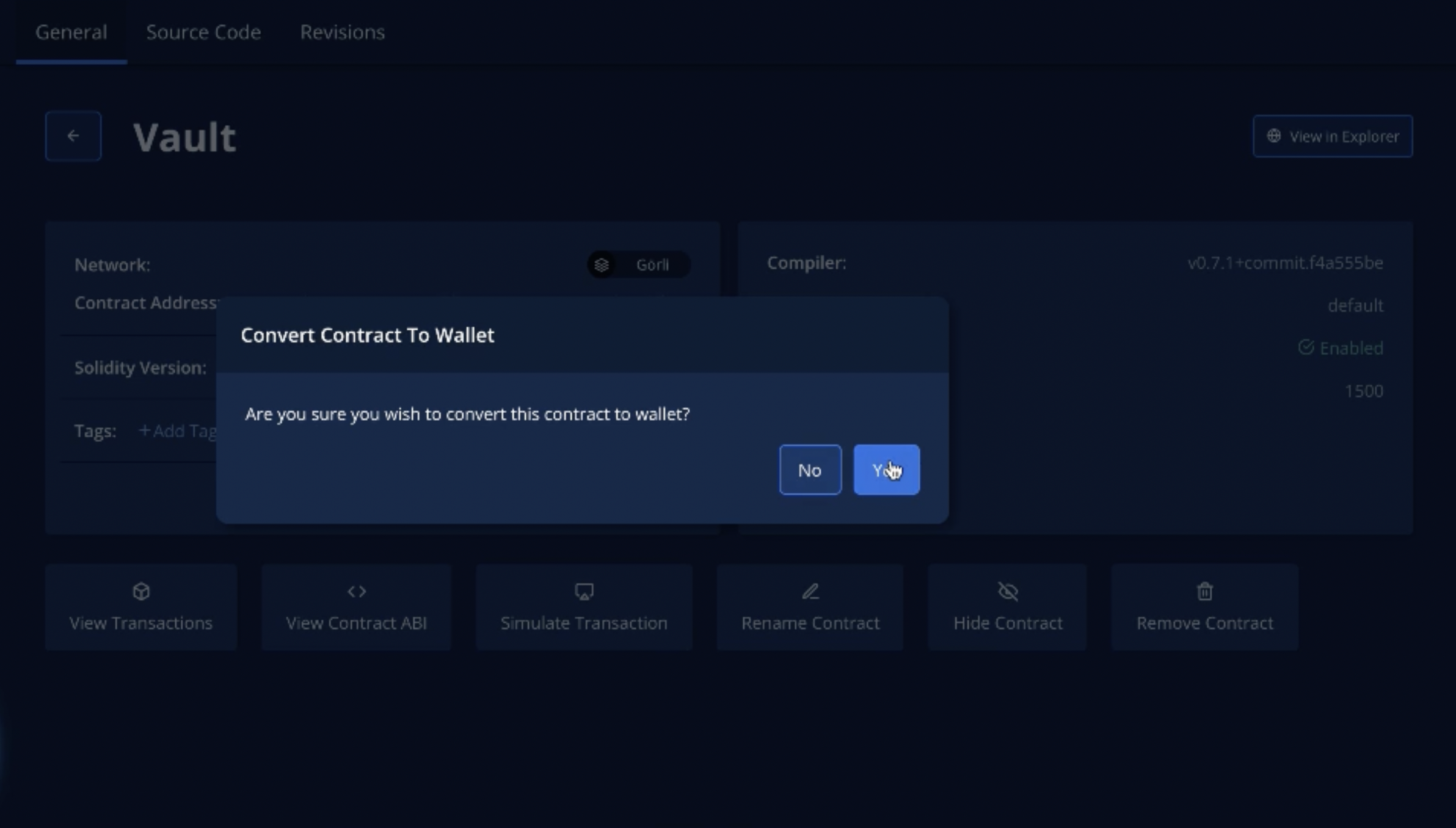
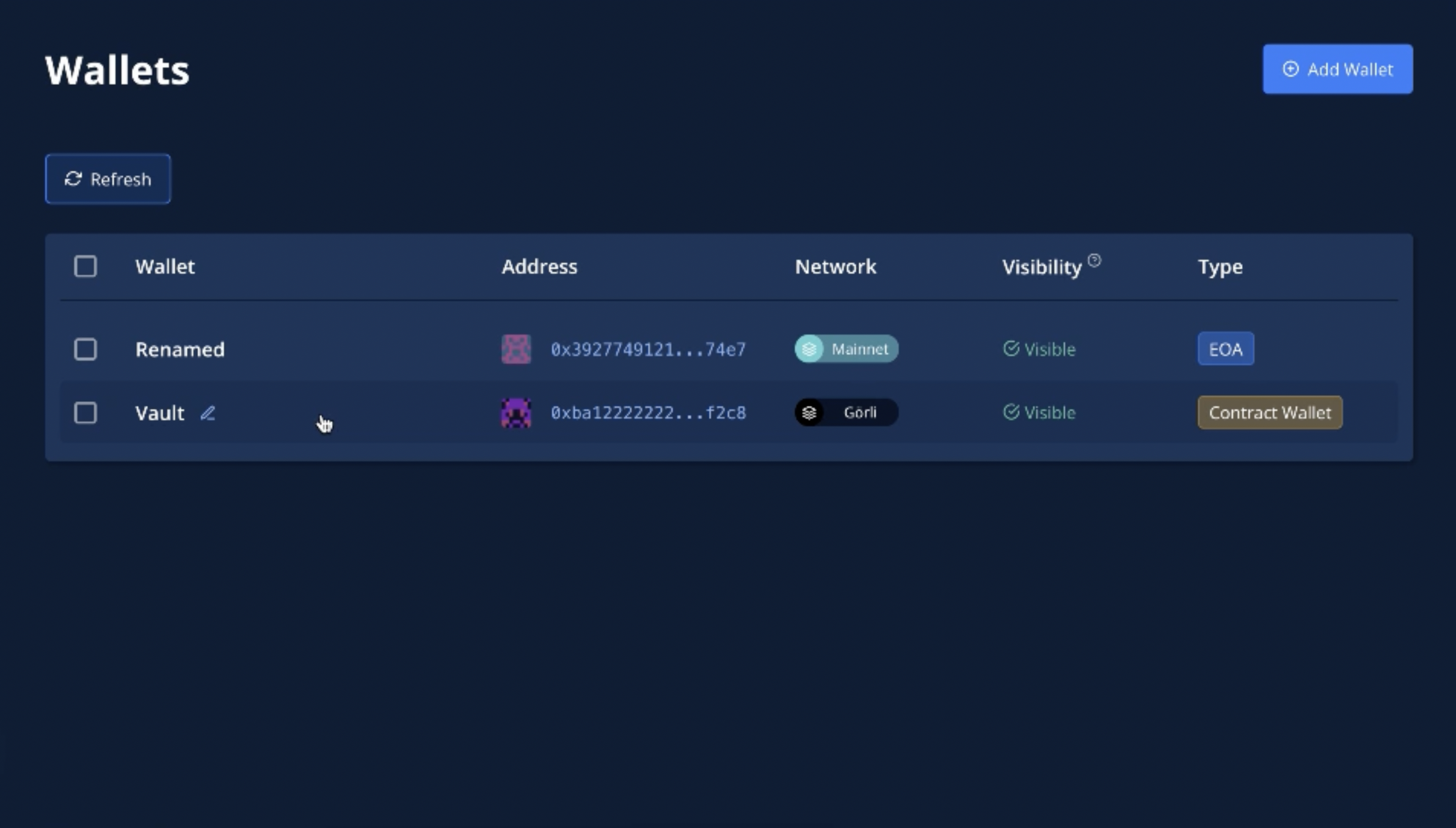
You can see that we now have two wallet types - EOA and Contract Wallet. The difference between them is that we can convert the contract wallet back to a contract at any point:
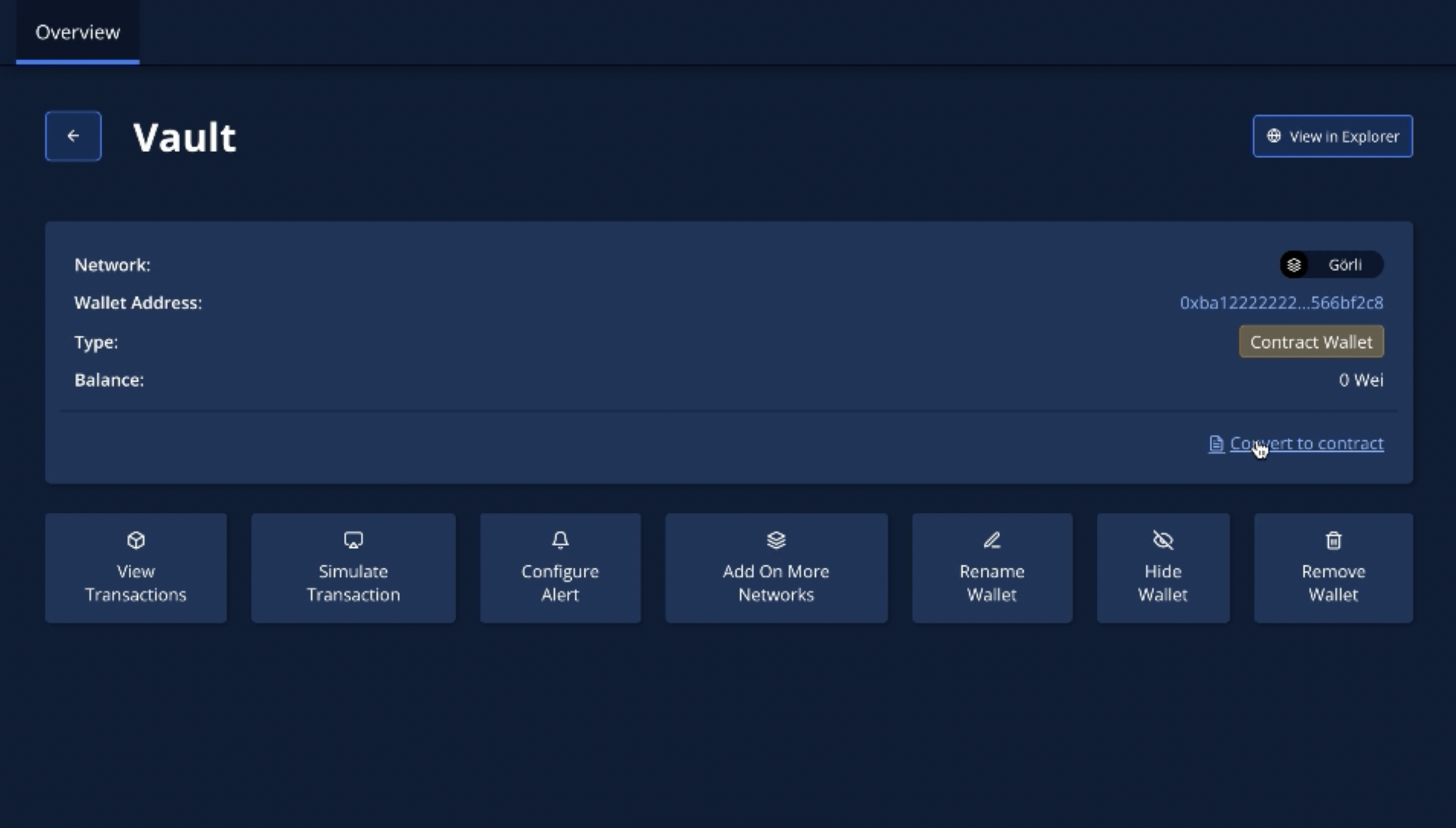
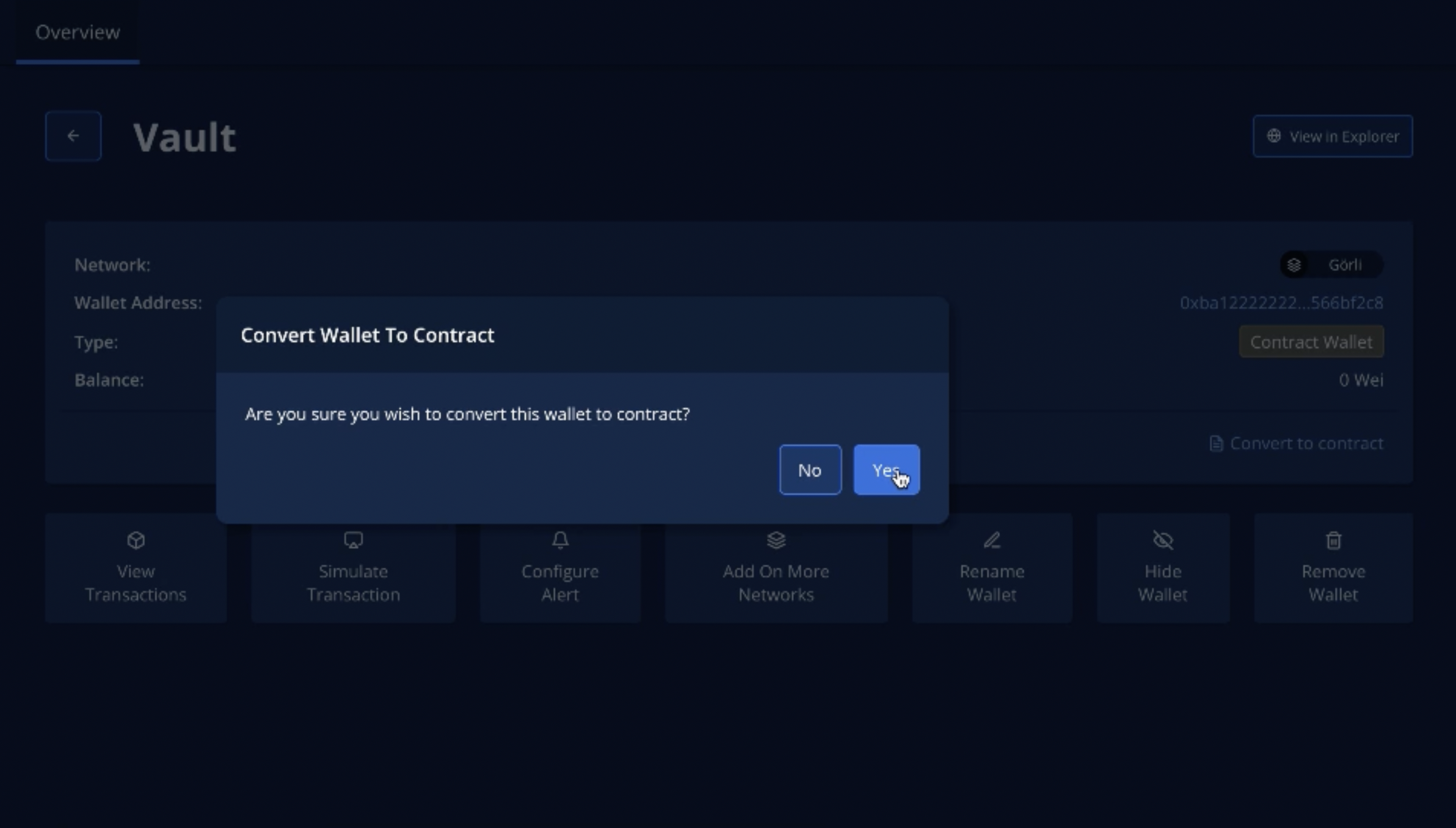
You can also convert contract into wallets straight from the add wallet flow:
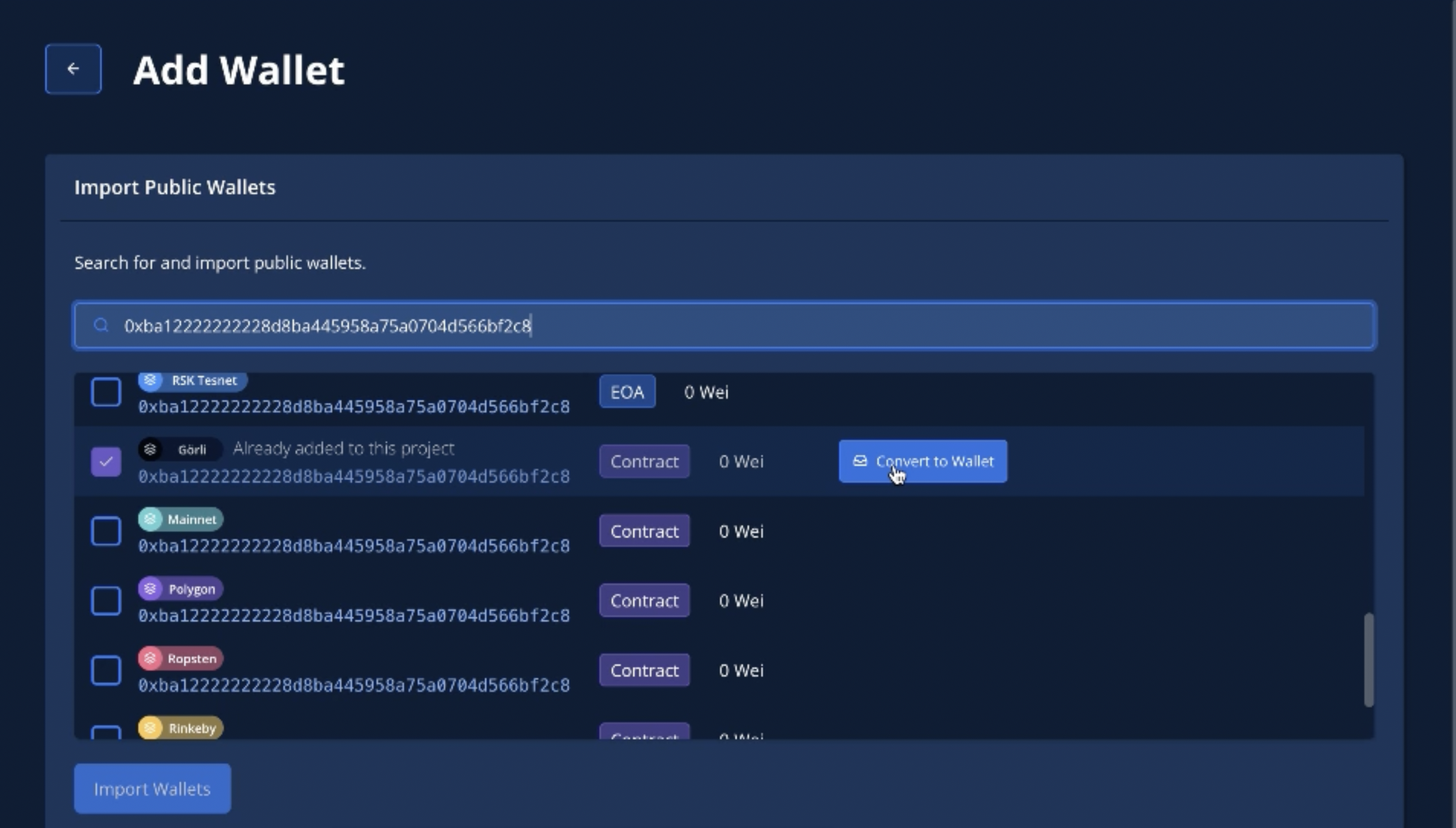
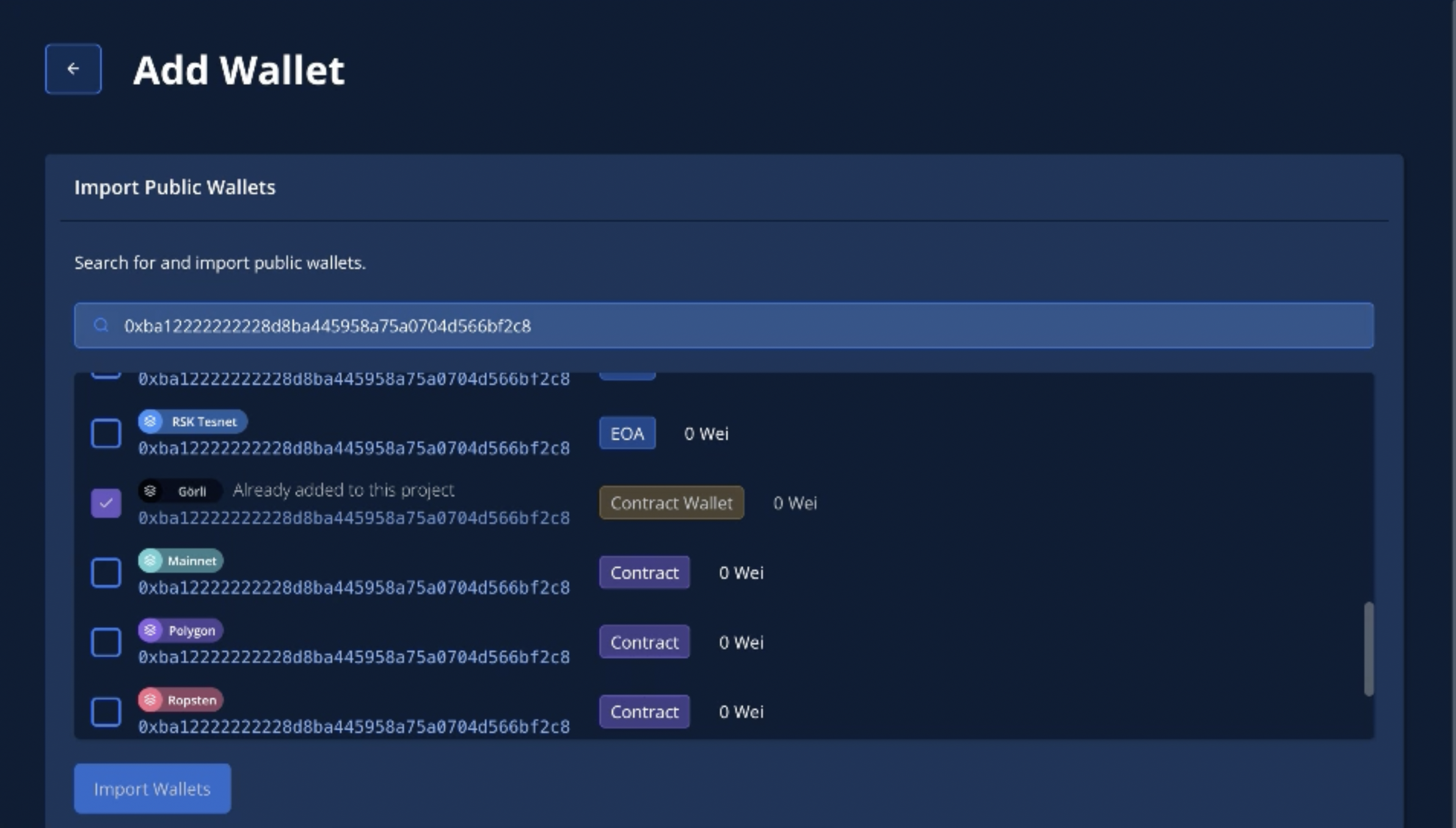
The same thing applies for contract wallets in the add contract flow:
 (1) (1).b1aeb275.webp)