WebSockets
What are WebSockets?
WebSockets are a communication protocol that allows for real-time, bidirectional, and full-duplex communication between a client and a server. Unlike traditional HTTP requests, which follow a request/response model, WebSockets enable both the client and server to send messages to each other independently, without the need for a new request from the client every time.
WebSocket access is necessary for using the eth_subscribe and eth_unsubscribe methods.
How do WebSockets differ from HTTP?
WebSockets provide several benefits over traditional HTTP requests, such as:
- Real-time data: WebSockets allow for real-time data transfer, where updates can be sent to the client as soon as they become available without requiring the client to make a new request.
- Lower latency: Since WebSockets establish a persistent connection between the client and server, there is less overhead and latency than with traditional HTTP requests.
- Lower server load: Because WebSockets allow for a steady connection, the server can send updates to multiple clients without having to send the same data to each client individually.
How to connect to Tenderly WebSocket?
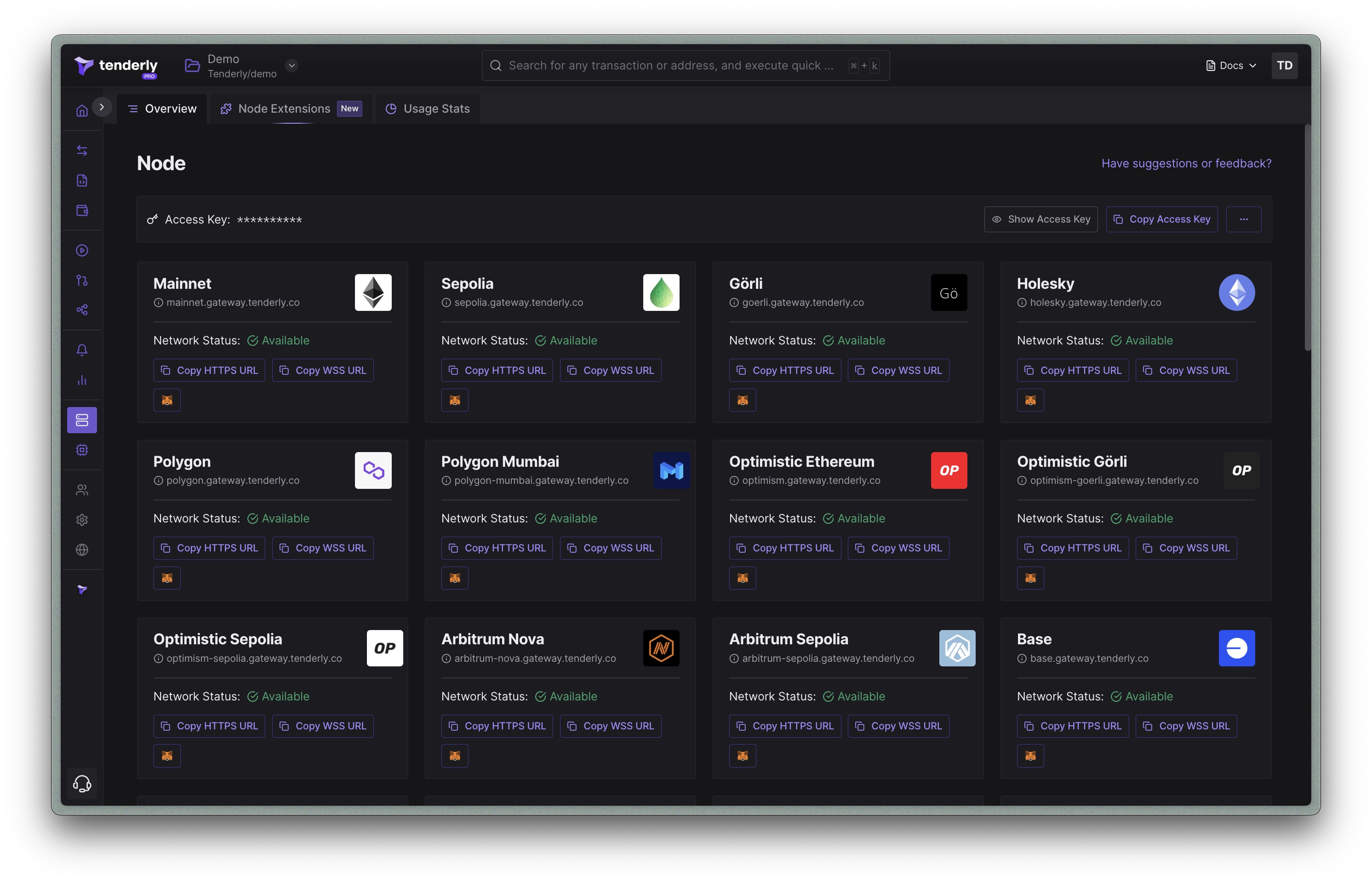
Once you open the Tenderly Dashboard, go to the Node RPC page and click the Copy WSS URL button. To test Tenderly WebSockets, use the wscat command-line tool.
Here’s an example of connecting to a Tenderly WebSocket:
wscat -c wss://mainnet.gateway.tenderly.co/$TENDERLY_GATEWAY_ACCESS_TOKENReplace TENDERLY_GATEWAY_ACCESS_TOKEN with the token of your Tenderly Gateway for your project.
Once connected, you can send JSON-RPC requests to the Tenderly WebSocket. You’ll receive responses in real time. For example, you can try sending an eth_blockNumber request:
{"jsonrpc":"2.0","id":1,"method":"eth_blockNumber","params":[]}You should receive a response that looks something like this:
{"jsonrpc":"2.0","id":1,"result":"0x657330"}