Virtual TestNet Explorer
TestNets offer two types of explorers: Private and Public. Each serves distinct visibility purposes for managing activity on your TestNet and whether or not external users have access to your smart contracts through the explorer.
Private explorers
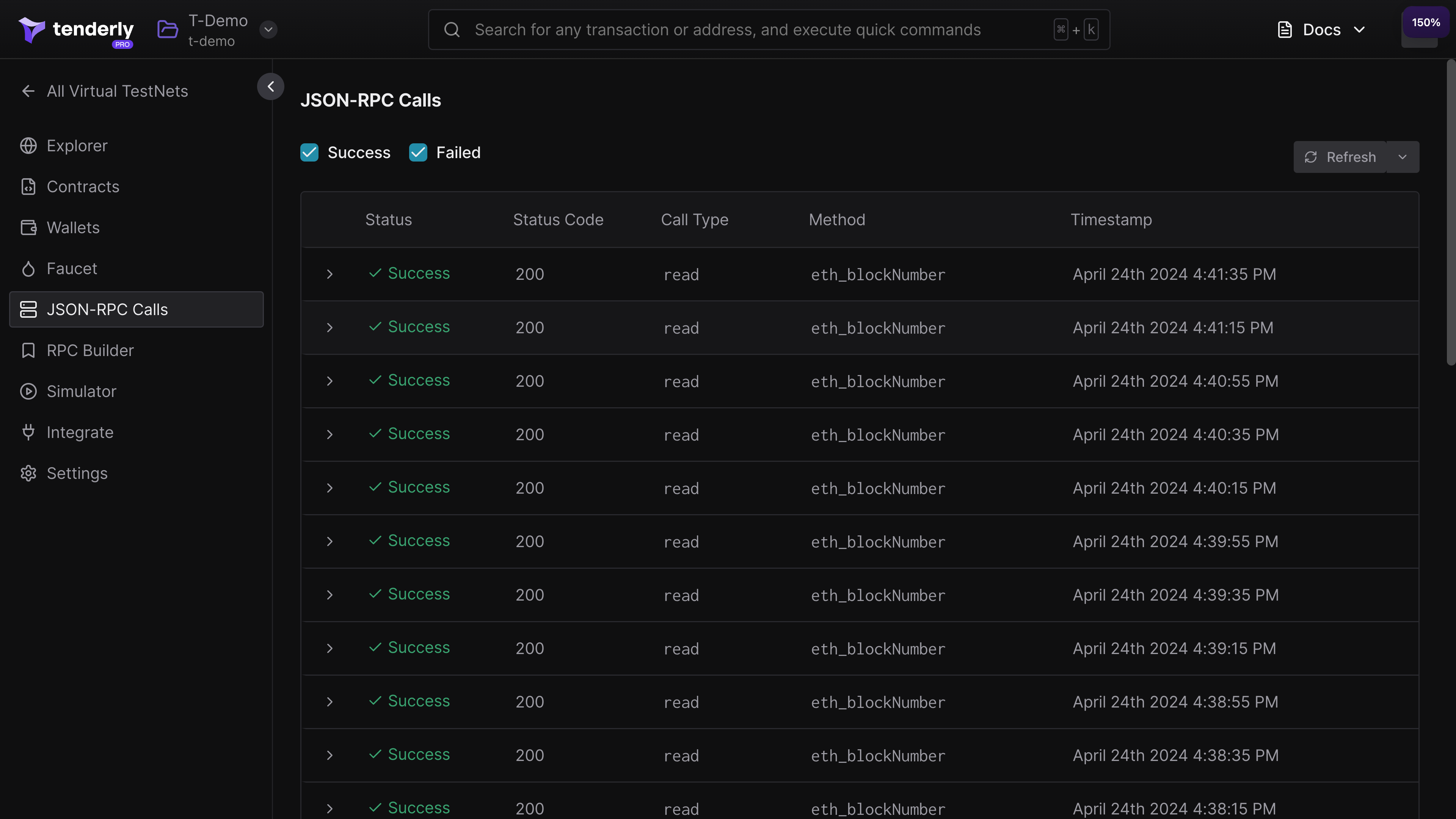
Accessible only to your team, the private explorer provides an overview of everything happening on your Virtual TestNet:
- Explorer: Overview of all the transactions executed on your Virtual TestNet similar to any block explorer
- Contracts: Explorer for contracts you’re monitoring (watched contracts) and contracts deployed on the Virtual TestNet (virtual contracts)
- Wallets: Explorer for wallets you’re monitoring (watched wallet) on your Virtual TestNet
- JSON-RPC calls: Explorer for all the RPC methods executed on your Virtual TestNet
Public explorer
The public explorer can be enabled during the initial creation of your TestNet. Enabling the public explorer option generates a public URL that you can share with anyone and allow them to view transactional activity on your TestNet. A Tenderly account is not required to view a public explorer.
To access the public explorer and get the public URL, click on the button with a 🌐 globe icon located in the top right corner of your TestNet dashboard.
The public explorer can be disabled at any point. Go to Settings > Public Explorer and select Off to disable it.
Contract visibility in public explorer
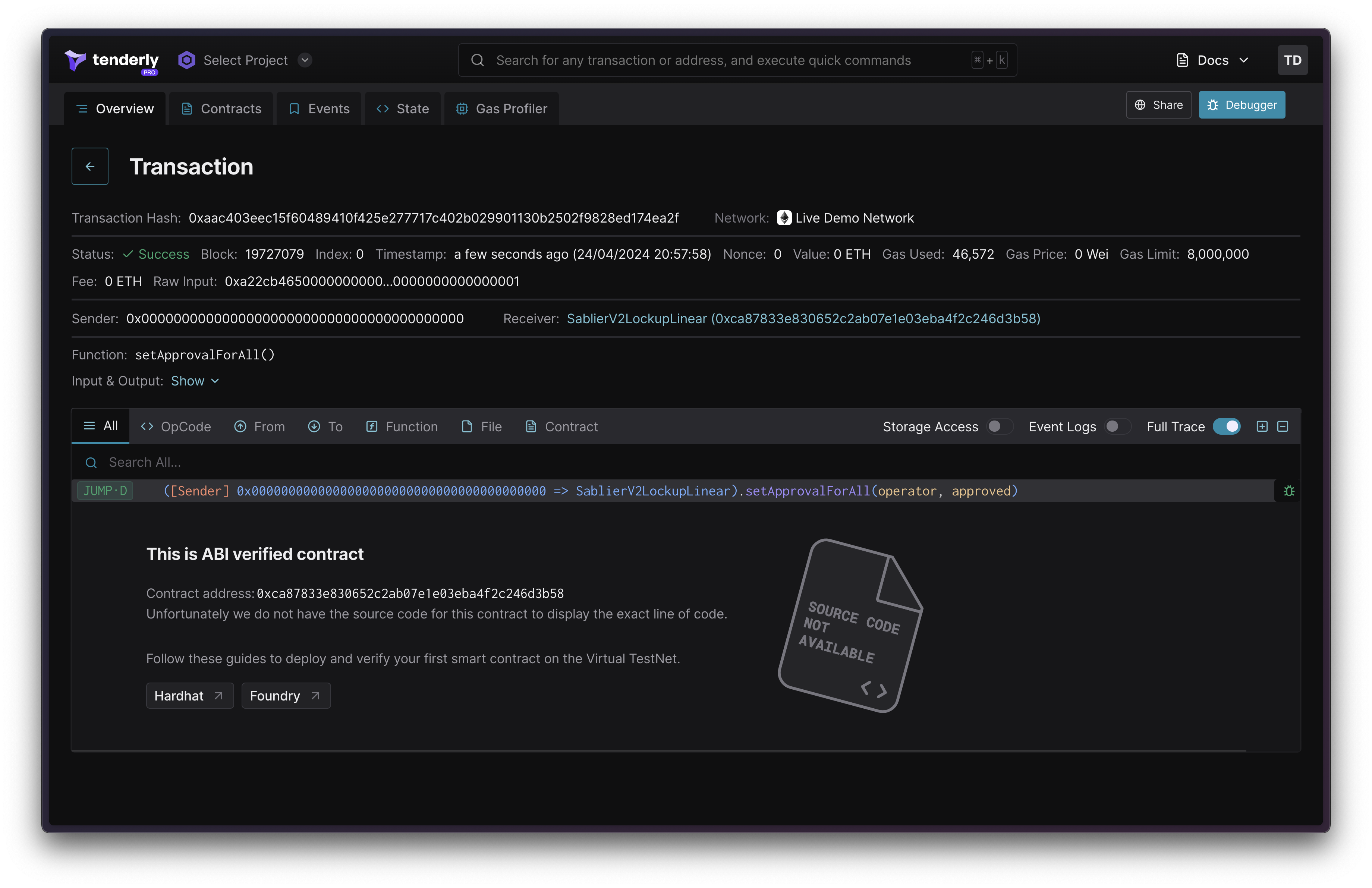
Before enabling the public explorer, select the level of visibility for smart contracts deployed on your TestNet:
- None: No access is provided to any virtual contracts; only publicly verified contracts on the parent network are visible.
- ABI-only: Only the ABI of your contracts is accessible but not the source code.
- Full: Allows complete visibility of all virtual contracts deployed on your TestNet through the public explorer.