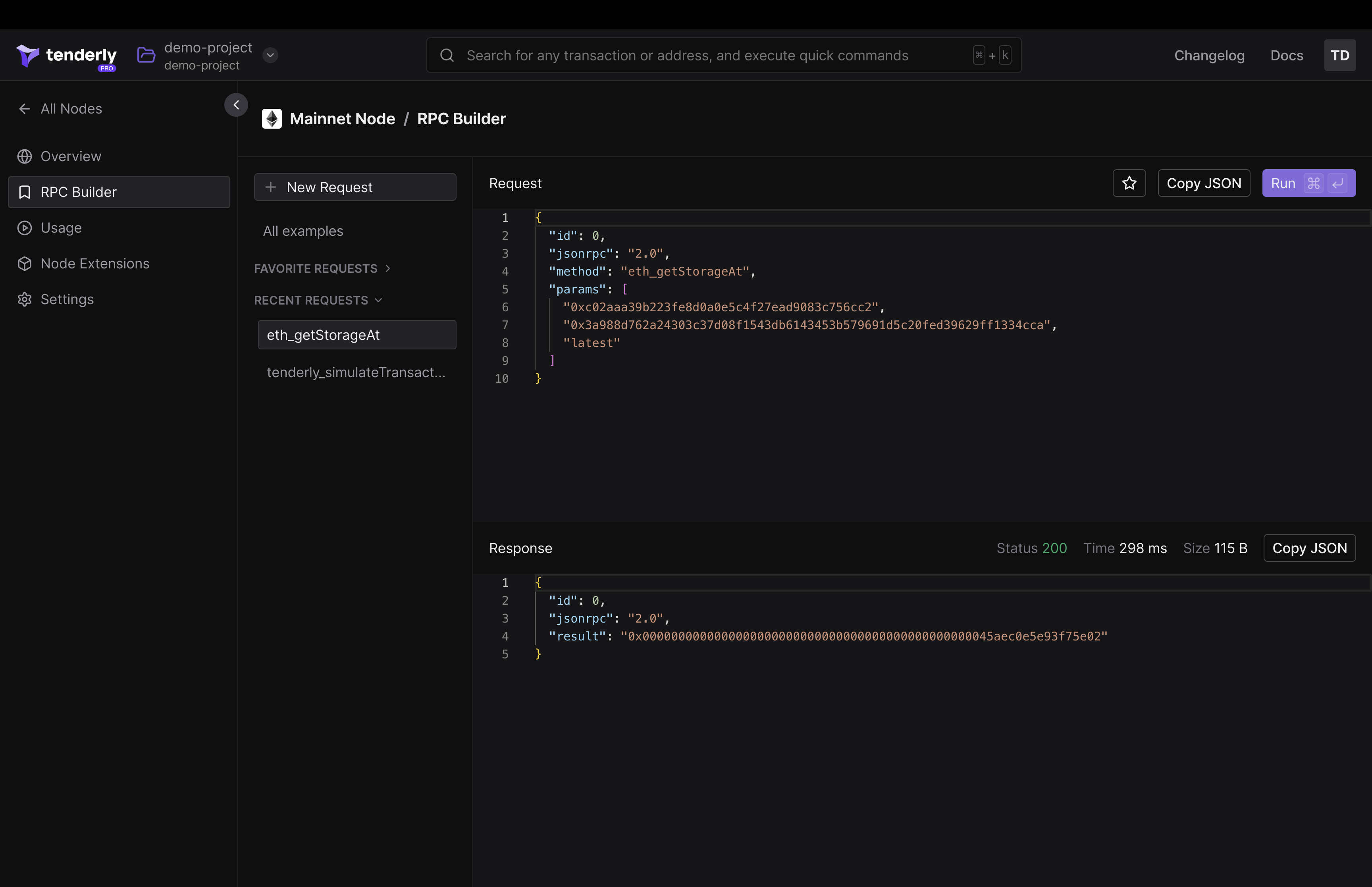RPC Request Builder
The RPC Request Builder lets you execute any of the supported RPC methods from your browser. Each request is sent directly to Node RPC. The Builder also allows you to use existing collections or create your own requests.
Check out the list of all supported RPC methods on Node RPC in our RPC Reference.