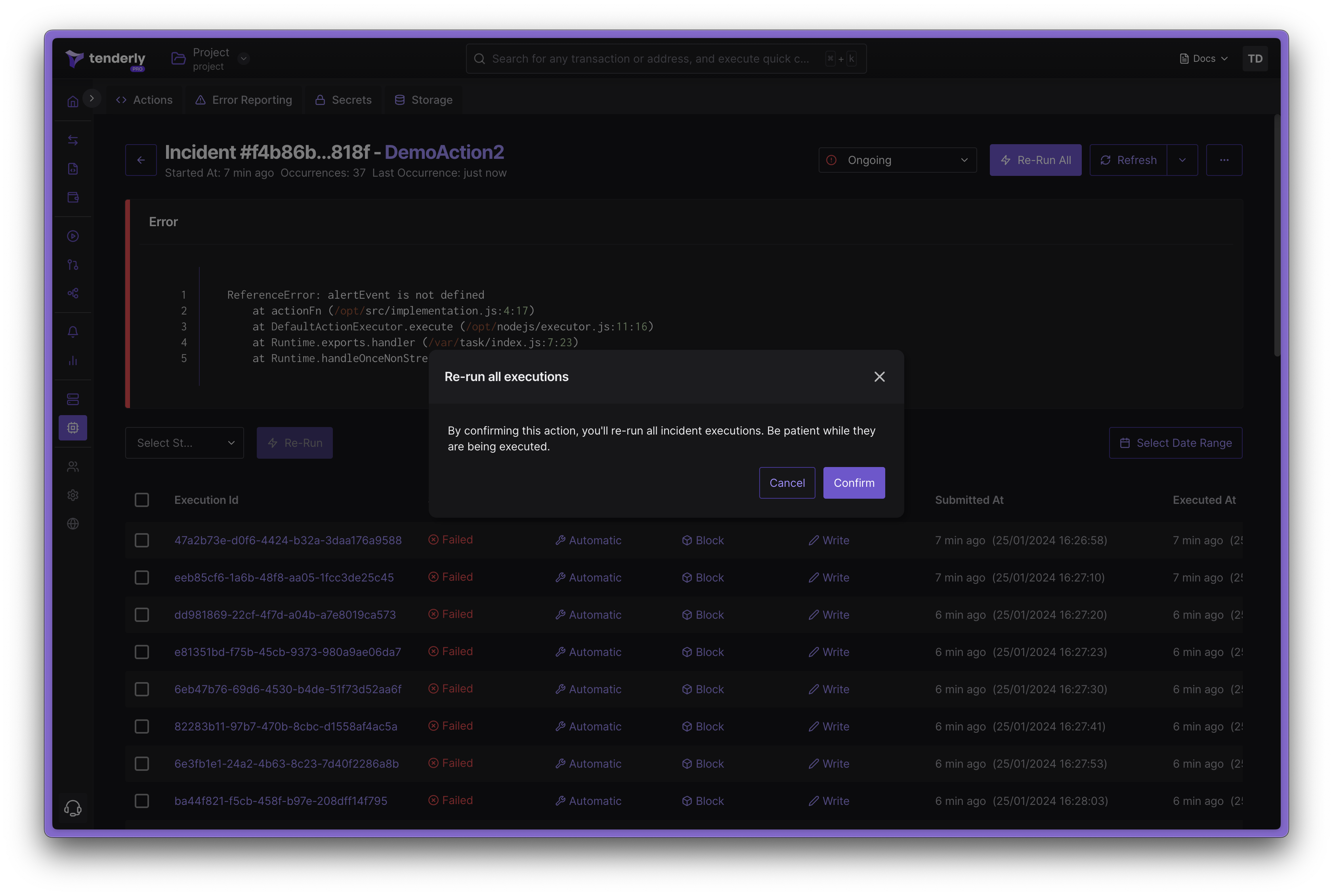Error Reporting
Whenever your Action fails for whatever reason, an Incident report will be created. You can access the report in the Actions section in the main navigation tree, through the sub-tab Error Reporting:
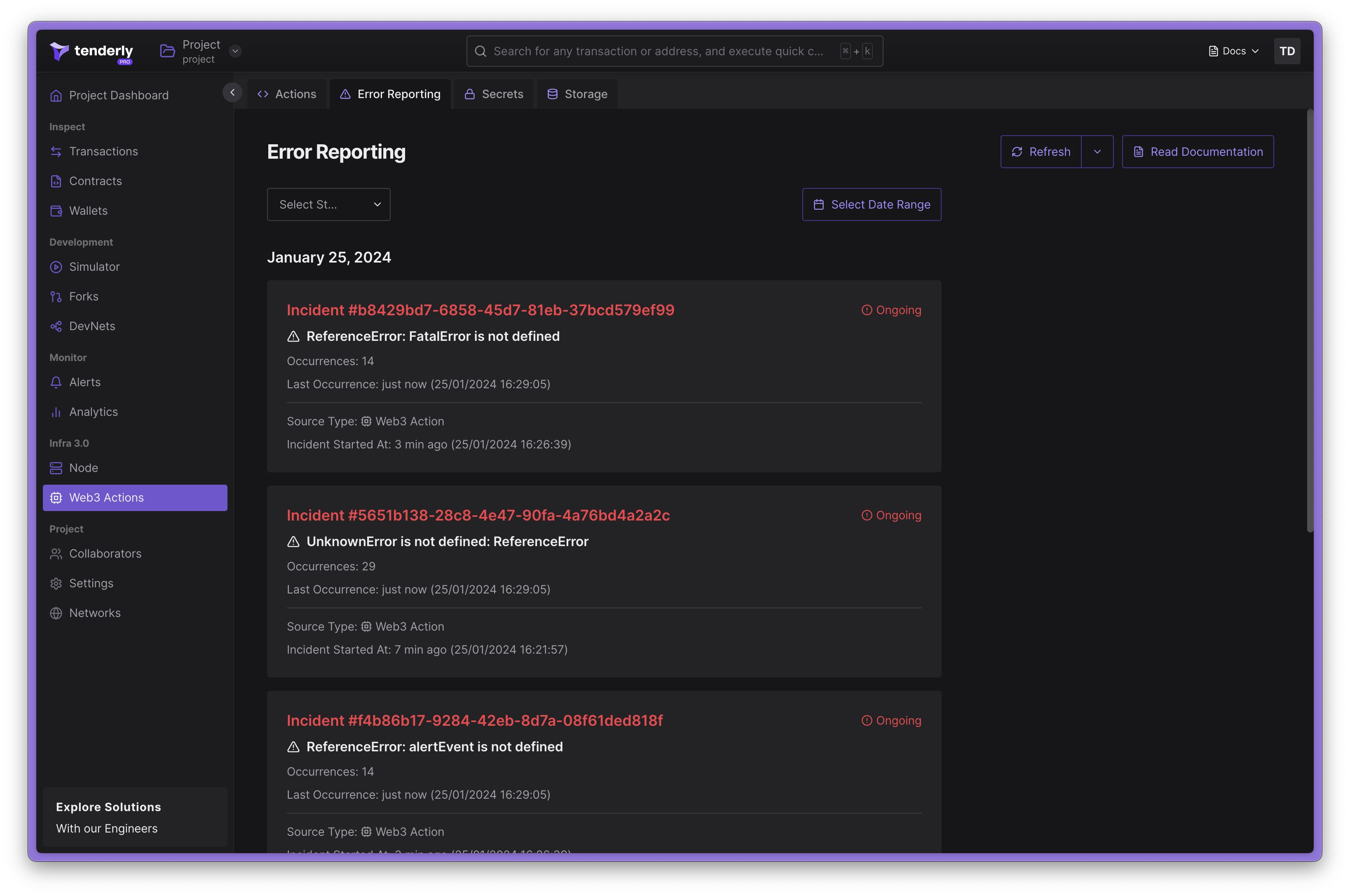
You can filter the incidents by status as well as a date range.
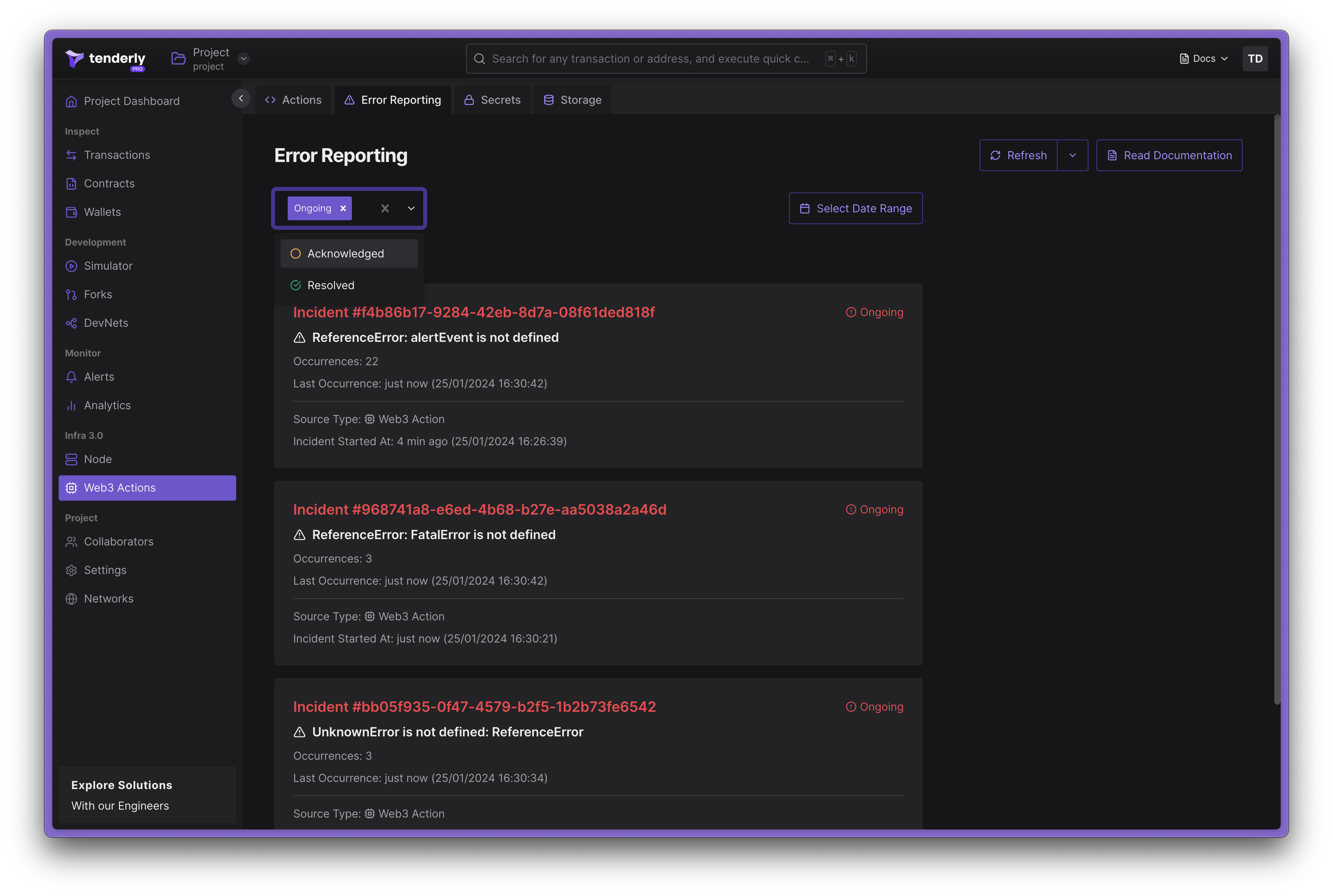
You can also change the incident status, for personal note-keeping and easier team collaboration. When you open a specific incident, you will see each and every instance of your Action executing with all the info about how the execution went.
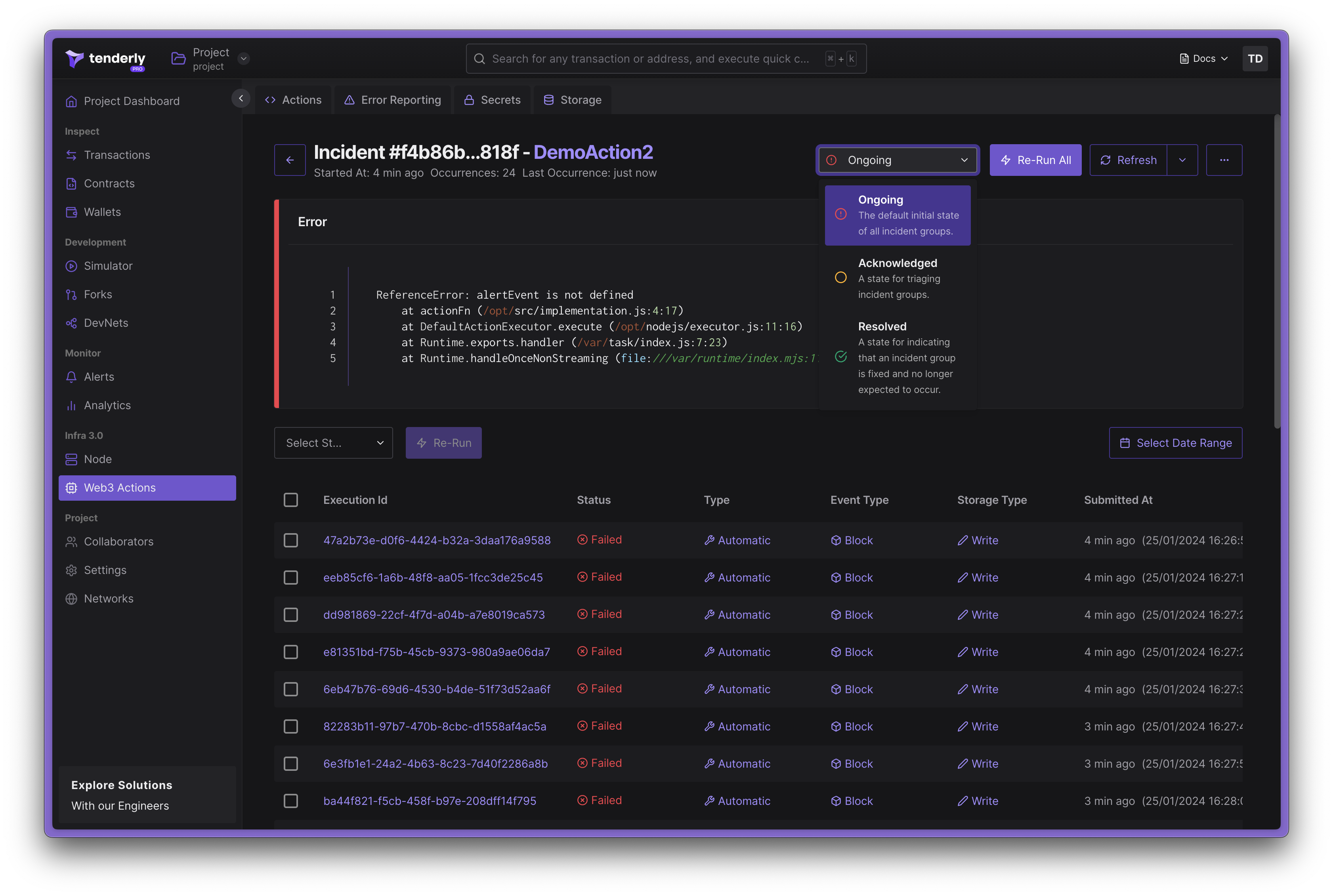
You can also explore a detailed view for each of the incidents, and see the status, errors, payload, and logs for each individual execution of your Actions:
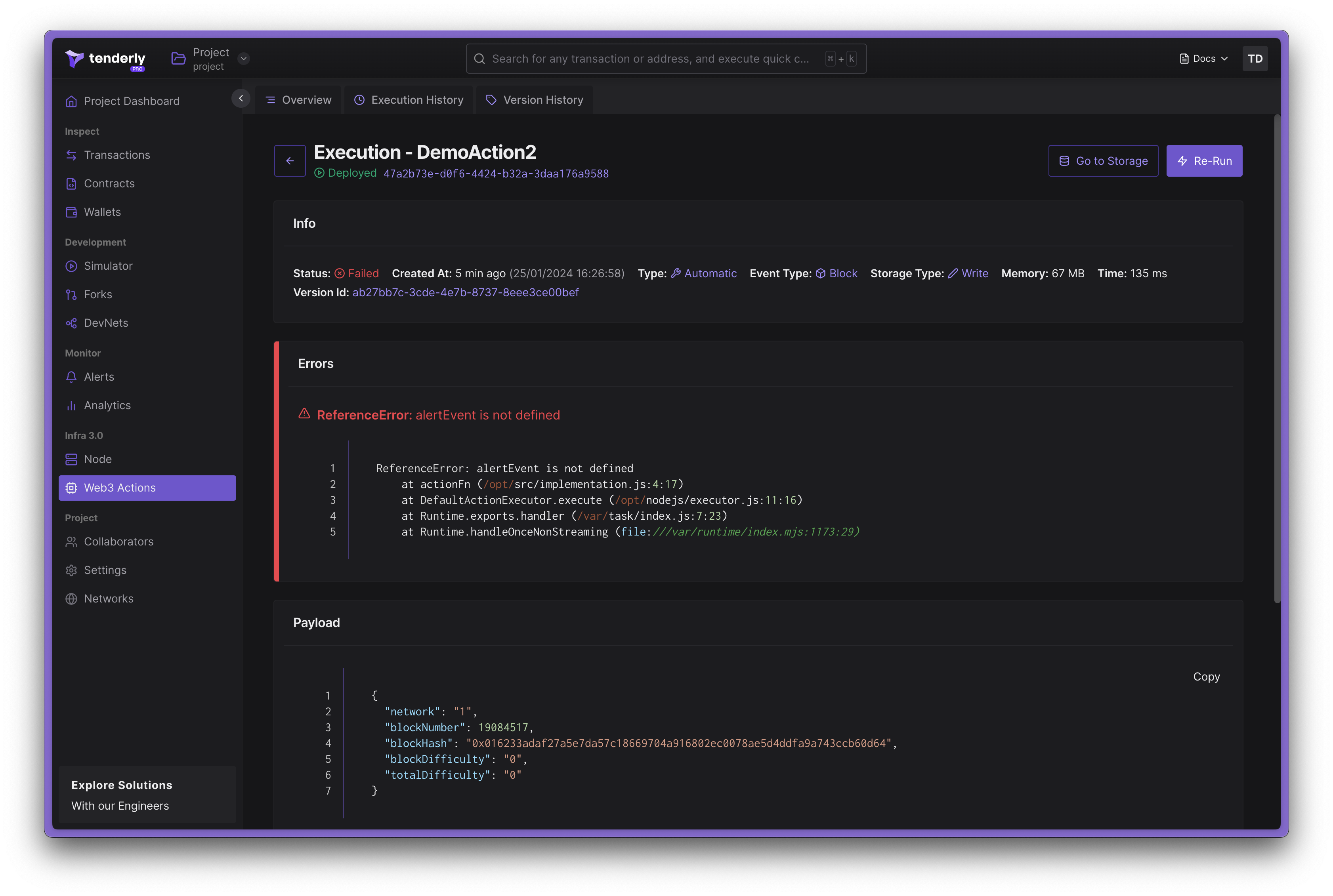
If you would like to test changes to your Action configuration through Execution History and see how changes to your Action would impact its previous executions, you can rerun single, multiple, or all of the incidents at any point.