Action Functions, Events, and Triggers
This guide presents the three core concepts of Web3 Actions: triggers, events, and functions. You’ll learn how they work and how to use them to build your own Web3 Actions.
The three core components that make up a Web3 Action are:
- Functions: Custom JavaScript or TypeScript code you want to execute when an external event occurs. This is the core of your automation.
- Triggers: Pre-defined external events that your Web3 Action is configured to listen for. When the event occurs, the trigger instructs Tenderly to execute your custom code (function).
- Events (Trigger Types): Pre-defined external events that you can listen for by setting a trigger. When the event occurs, the trigger will call your custom code (functions).
Execution Types
Web3 Actions in Tenderly can be executed in two modes: Sequential and Parallel.
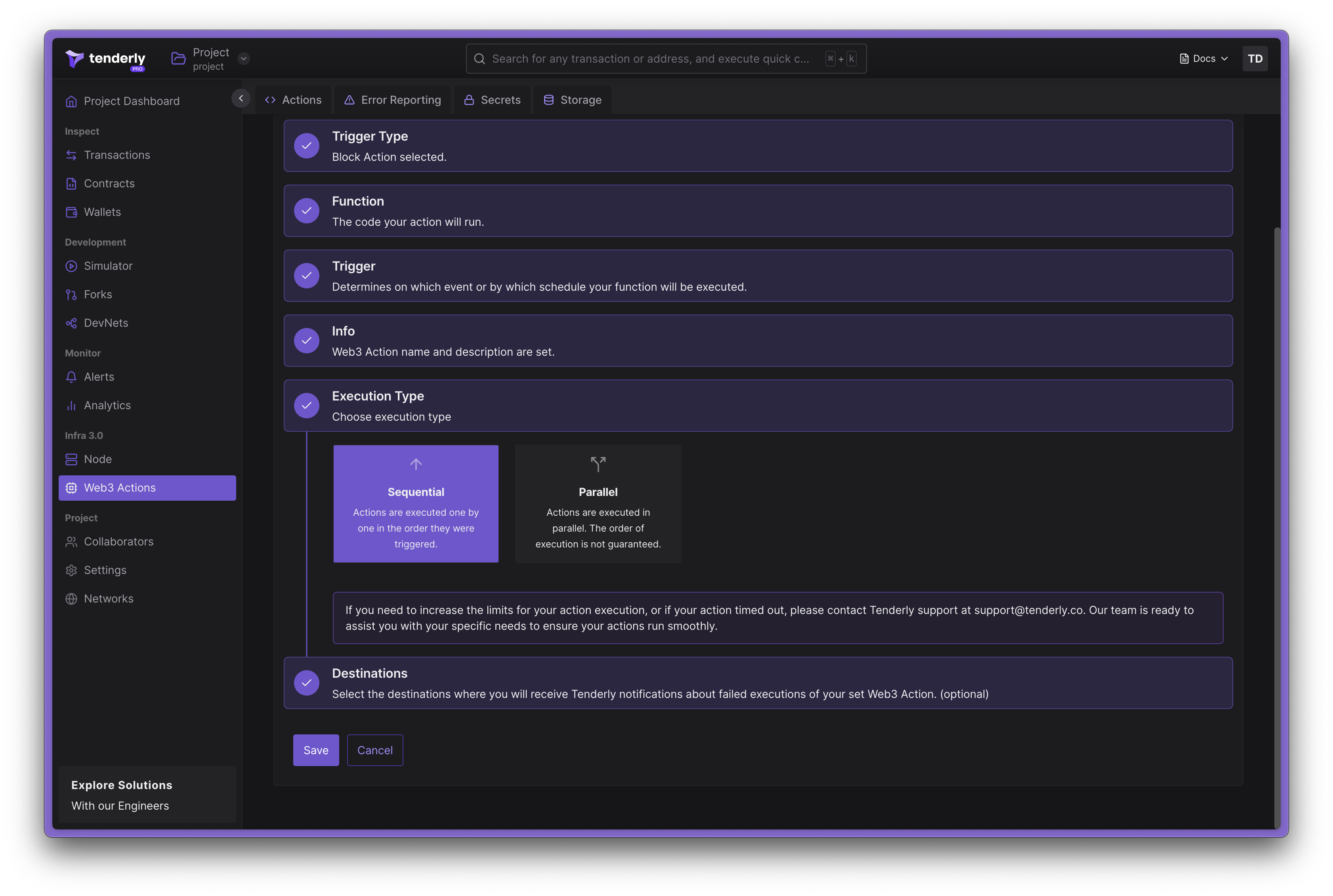
Sequential Execution
In sequential execution, actions are executed one by one in the order they were invoked. This is the default mode of execution. In this mode, each action waits for the previous action to complete before it begins execution. Here’s an example of an action configuration for a sequential execution:
our-org/our-cool-project:
runtime: v2
sources: actions
specs:
bestActionEver:
description: Does the best thing ever
+ execution_type: sequential
function: very/organized/file:bestActionEver
trigger:
...Parallel Execution
In parallel execution, actions are executed in parallel, which leads to higher throughput. In this mode, the order of execution is not guaranteed and there may be possible race conditions with action storage. Here’s an example of an action configuration for a parallel execution:
our-org/our-cool-project:
runtime: v2
sources: actions
specs:
bestActionEver:
description: Does the best thing ever
+ execution_type: parallel
function: very/organized/file:bestActionEver
trigger:
...Action functions
Web3 Action functions refer to the custom code written as standard JavaScript or TypeScript functions, but they must adhere to some rules.
- Functions must be asynchronous, returning
Promise<void> - Functions accept two parameters:
contextandevent - Functions must be a named export from the file
- Functions can be placed in any file under the actions root directory
Learn about the Web3 Actions project and file structure.
When a Web3 Action function is deployed, the Tenderly runtime will pass the following arguments during invocation:
- The
contextparameter that holds access to Storage and Secrets. - The
eventparameter that is an object with information answering the question “what just happened?”. This parameter contains data specific to the trigger type the Web3 Action function is listening for. The section Specifying triggers for external events goes into detail about external events.
The execution of Web3 Action functions is limited to 30 seconds. If your function takes longer than 30 seconds to execute, it will be terminated.
Here’s an example of a Web3 Action function written in TypeScript. The event parameter can be any one of the supported trigger types (events).
// File: actions/myCoolTsFile.ts
import {
ActionFn, Context,
Event, BlockEvent, PeriodicEvent, TransactionEvent, WebhookEvent
} from "@tenderly/actions";
// importing ethers available in Tenderly Runtime
import { ethers } from "ethers";
export const awesomeActionFunction: ActionFn = async (context: Context, event: Event) => {
// cast the event parameter to an appropriate type, based on the Trigger
// this function subscribed to.
// Of course, only one of these casts makes sense
const blockEvent = event as BlockEvent;
const periodicEvent = event as PeriodicEvent;
const transactionEvent = event as TransactionEvent;
const webhookEvent = event as WebhookEvent;
...
}Available libraries for dashboard-based actions
The Tenderly runtime comes pre-bundled with several javascript libraries that you can import when creating Web3 Actions via the Tenderly Dashboard. Available libraries include:
To import any of these libraries, use the require() function as you would with a standard npm-based project (without ES6).
Example import for Axios looks like this:
const axios = require('axios');Using npm libraries for CLI-based Web3 Actions
The project created by Tenderly CLI is in fact an npm module. You can install any npm package from your actions root folder.
External events and trigger types
When an external event happens, it triggers the execution of your custom code (functions). You can choose between four external events to listen for:
- Block event: A block is mined on a selected network.
- Periodic event: This trigger happens when certain time intervals pass or based on CRON expressions.
- Webhook event: An HTTP request is posted to the webhook URL (the Web3 Action exposes a webhook)
- Transaction event: A transaction matching given filter criteria is executed on a selected network.
When defining a Web3 Action, you’ll be effectively defining triggers that react to external events of interest for your project. In the context of trigger specification, we’ll be using the term trigger type.
You should write separate functions for each trigger type. Using the same function for different trigger types is not recommended.
Subscribing Web3 Action functions to events
In addition to defining your action function in JavaScript, you also need to provide the trigger configuration, which tells Tenderly what triggers it — the external event your function subscribes to.
When creating Web3 Actions via the Tenderly Dashboard, the creation flow in the UI will handle this part for you. Read the Dashboard Quickstart guide.
When working with code-based Web3 Actions, functions and their triggers must be defined in the tenderly.yaml file, which is generated by Tenderly CLI. Read the CLI Quickstart guide.
Example
In the example below, we’re declaring a Web3 Action called bestActionEver and referencing the function awesomeActionFunction that is exported from the actions/myCoolTsFile.ts file. This is the function that Tenderly will call when the Web3 Action gets triggered. The execution is controlled via execution_type, in this case it’s set to parallel.
account_id: ""
actions:
our-cool-org/our-cool-project:
runtime: v1
sources: actions
specs:
bestActionEver:
execution_type: parallel # or sequential
description: Does the best thing ever
function: myCoolTsFile:awesomeActionFunction
trigger: # trigger declaration start
type: ... # type
... # configuration map (external event specific)Specifying triggers for external events
In this section, we’ll examine the trigger declaration. For more information on writing tenderly.yaml file, reference this guide.
The trigger type and corresponding configurations are defined in the tenderly.yaml file. You first must define the trigger object, which has two mandatory properties:
- The
typeproperty, that specifies the trigger type, which can be:periodic | webhook | block | transaction - An object with a configuration specific to the selected trigger type
Below is a detailed explanation of the trigger-specific configurations for each trigger type.
Periodic event
A periodic event is used when you want your Web3 Action to be triggered at specific time intervals. It carries time: the time of invocation.
type PeriodicEvent = {
time: Date;
};The trigger declaration has the periodic type. It can be interval- or cron-based:
trigger:
type: periodic
periodic:
interval: 5mThe interval property can take any of the following values: 5m | 10m | 15m | 30m | 1h | 3h | 6h | 12h | 1d
Use the CRON-based periodic trigger if you need more granular control over when your Web3 Action gets executed:
trigger:
type: periodic
periodic:
cron: '5 */1 * * *'The cron property can be any valid CRON string.
Webhook event
Webhook-based Web3 Actions expose a custom webhook URL, making it possible to trigger them from external systems using a simple HTTP POST request.
The corresponding trigger type holds two properties: the time of invocation and any payload (a JSON object). Tenderly doesn’t perform any validation or inspections on your payload.
type WebhookEvent = {
time: Date;
payload: any;
};A trigger configuration example:
trigger:
type: webhook
webhook:
authenticated: trueIf authenticated is set to true, you must include the Tenderly Access Token with your request to be able to run the Web3 Action as the value of x-access-key. You can find the cURL of the exposed webhook in the Web3 Action overview in the Tenderly Dashboard.
curl -X POST \
-H "x-access-key: $ACCESS_TOKEN" \
-H "Content-Type: application/json" \
https://api.tenderly.co/api/v1/actions/7acc7db2-00d6-4872-b2d2-d9430bd8fe7b/webhook \
-d '{"foo": "bar"}'Block event
The block event is used when you want to listen for the mining of blocks on one or several networks. You can make your Web3 Action “block-periodic” by specifying the number of mined blocks between two consecutive invocations.
type BlockEvent = {
blockHash: string;
blockNumber: number;
network: string;
};When declaring the block trigger, you can specify the following properties:
network: a single value or a list of network IDs you’re interested inblocks: the number of mined blocks between two consecutive executions of the Web3 Action. For example, execute the Web3 Action on every 100th block mined.
trigger:
type: block
block:
network:
- 1
- 42
blocks: 100Transaction event
The transaction trigger type allows you to listen for specific transactions as they get executed on-chain.
To listen for transactions from a smart contract, the smart contract must be verified and added to your project in the Tenderly Dashboard. The CLI will throw a warning if this is not the case.
You can specify different conditions in the form of filters to zero in on transactions of interest. Your custom code will be invoked with that exact transaction payload passed through the event parameter.
type TransactionEvent = {
blockHash: string;
blockNumber: number;
from: string;
hash: string;
network: string;
to?: string;
logs: Array<{
address: string;
data: string;
topics: string[];
}>;
input: string;
value: string;
nonce: string;
gas: string;
gasUsed: string;
cumulativeGasUsed: string;
gasPrice: string;
gasTipCap: string;
gasFeeCap: string;
transactionHash: string;
};When listening for transaction events, you can also specify the following settings:
- Transaction mining status:
mined(the transaction has been mined) orconfirmed10(10 blocks are confirmed since the block that contains the transaction) - Filters: A list of conditions involving transaction payload using the
filterslist. Only transactions that match filters will trigger the execution of your code.
Filtering transactions
The filters list allows you to define triggering criteria using transaction properties to match specific transactions.
The filters list acts as a logical disjunction of individual filters (elements of the list). This means that only those transactions that match any individual filter from the list will trigger the execution of the Web3 Action.
A single filter (element of the list) is an object comprised of several logical conditions. If all conditions are met, the criteria of the filter as a whole are met. In other words, the filter object acts as a logical conjunction of individual conditions.
Below is a list of all available filters you can combine to build criteria for transactions that will trigger the execution of your Web3 Action.
| Filter | Description |
|---|---|
*mandatory | |
| network* | The network ID from which the transaction originated |
| status | The transaction status: fail or success |
| from** | The address of the transaction originator |
| to** | The address of the transaction recipient |
| eventEmitted | An event of a specific type, emitted by a particular contract |
| logEmitted** | Logs emitted by a particular contract, by matching the prefix of the raw log entry |
| function** | Direct call to the given function. Not applicable to internal calls between the contracts |
| value | The value that is transferred within the transaction in wei |
| gasUsed | The amount of gas used by the transaction in wei |
| gasLimit | The gas limit set for the transaction in wei |
| effectiveGasPrice | Price per gas for transaction’s execution, used to calculate the effective price of transaction’s execution, as per EIP-1599: |
A trigger must contain network and at least one of the following filters:\ from, to,
function, eventEmitted or logEmitted
An example of a transaction coming on network 1 sent to 0x236..fd62.
failedTransactionToMyContract:
execution_type: parallel
description: When sent to my contract fails
function: observingTransactions:failedAttempts
trigger:
type: transaction
transaction:
status:
- mined
filters:
# Transaction must be from the network with network ID 1 (mainnet)
- network: 1
# Transaction must have failed
status: fail
# Transaction must have been sent to this address
to: 0x2364259ACD20Bd2A8dEfDc628f4099302449fd62
- network: 3
# Transaction must have failed
status: fail
# Transaction must have been sent to this address
to: 0x2364259ACD20Bd2A8dEfDc628f4099302449fd62In this case, we’re interested only in transactions that are mined, such that they touched the contract deployed at 0xad88...80d6 and resulted in a runtime failure, sent to address 0x2364...fd62 on network 1 or transactions that resulted in successful execution, sent to the same address on network 3.
This would equate to the following JavaScript code:
tx.status == 'mined' &&
// filters list
// filter 1
((tx.network == 1 &&
tx.status == 'fail' &&
tx.to == '0x2364259ACD20Bd2A8dEfDc628f4099302449fd62' &&
contract.address == '0xad881d3d06c7f168715b84b54f9d3e1ff27b80d6') ||
// filter 2
(tx.network == 3 &&
tx.status == 'success' &&
tx.to == '0x2364259ACD20Bd2A8dEfDc628f4099302449fd62'));Since we didn’t filter by any particular sender, all transactions coming to the mentioned recipient will result in the Web3 Action being triggered.
Filtering transactions by transaction fields
Among the common transaction fields, you can filter by the following properties having specific values.
from: 0xDB6...BbE1- filtering on a specific sender. Optional.to: 0x2364...fd62- filtering on a specific receiver. Optional.status: fail|success- filtering on transaction status. Optional.network: 3- filtering only transactions coming from network 3. Mandatory.contract.address- filtering only transactions involving the contract with this specific address. Optional.
You can also query numerics related to exchanged value and gas, using relational operators. All of the following are in wei:
valuegasUsed,gasLimit,effectiveGasPrice
You can use any of the common comparison operators: eq, gte, gt, lt, lte.
Below is an example of a filter demonstrating filters using scalar values in the transaction payload.
filters:
- network: 1
value:
eq: 120
gas:
gt: 100
lt: 150
gasLimit:
lt: 200
fee:
gte: 140
gasPrice:
lte: 120
nonce:
gt: 20This example filter will take only transactions where the following expression holds:
tx.value == 120 &&
tx.gas > 100 &&
tx.gas < 150 &&
tx.gasLimit < 200 &&
fee >= 140 &&
gasPrice <= 120 &&
nonce > 20;Filtering transactions using emitted EVM Events
Configuring Web3 Actions to listen for EVM events emitted by a transaction execution allows you to respond to significant changes logged by these events. You can achieve this by using the eventEmitted operator, which supports the following nested properties:
contract(mandatory): To specify the origin of the event. Thecontract.addressmust be used to specify the address of the contract that emitted the event.name(mandatory): To specify the name of the event.
To use the eventEmitted filter, the contract must be verified and added to the project in the
Tenderly Dashboard.
Below is an example of a Web3 Action that will be invoked when either TxSubmission or TxConfirmation event is emitted when the smart contract is executed at the address 0x418d..9d45 on network 3.
txSubmittedOrConfirmed:
description: When any of TxSubmission and TxConfirmation is emitted
execution_type: parallel
function: myCoolJsFile:myCoolFunction
trigger:
type: transaction
transaction:
filters:
- network: 3
eventEmitted:
contract:
address: 0x418ebb95eaa40c119408143056cad984c6129d45
name: TxSubmission
- network: 3
eventEmitted:
contract:
address: 0x418ebb95eaa40c119408143056cad984c6129d45
name: TxConfirmationFiltering transactions by emitted logs
Another way to listen for EVM events is to query them by the log topic.
The logEmitted filter must include:
contract.address: The source of the logsstartsWith: A list of raw prefixes of the log topics. If an event log exists such that it’s prefixed by one of the elements in this list, the Web3 Action function will be triggered.
Using logEmitted enables you to use the event topic prefix in its raw form to filter for events.
This is useful if you’re setting up a Web3 Action on an unverified contract.
Below is an example of a Web3 Action that will be invoked when a transaction contains log entries starting with the given prefixes.
txEmittedSomeLogs:
description: When particular logs are emitted
function: observingTransactions:someLogsEmittedAction
execution_type: parallel
trigger:
type: transaction
transaction:
filters:
- network: 3
# Transaction must come from the network with network ID 5
logEmitted:
# Transaction must have emitted a log entry
contract:
address: 0x418ebb95eaa40c119408143056cad984c6129d45
# coming from the contract at this address
startsWith:
# and topics of the log entry must start with either one of these
- 0xddf252ad1be2c89b69c2b068fc378daa952ba7f163c4a11628f55a4df523b3ef
- 0x0000000000000000000000000000000000000000000000000000000000000000Filtering transactions involving a specific contract
To filter for transactions that call a specific contract during their execution (i.e. internal calls), you can use the optional contract.address filter.
In the example below, both filters will retain transactions on the network 3 sent to 0x2364...fd62. The second filter is more restrictive: only those involving contract 0xad88...80d6 will trigger the Web3 Action functions.
failedTransactionToMyContract:
description: When sent to my contract fails
execution_type: parallel
function: observingTransactions:failedAttempts
trigger:
type: transaction
transaction:
status:
- mined
filters:
- network: 5
# Transaction must come from the network with network ID 5
status: success
# Transaction must have succeeded
to: 0x2364259ACD20Bd2A8dEfDc628f4099302449fd62
# Transaction must have been sent to this address
- network: 5
# Transaction must come from the network with network ID 5
status: success
# Transaction must have succeeded
to: 0x2364259ACD20Bd2A8dEfDc628f4099302449fd62Filtering transactions with a direct call to a function
To filter for transactions that directly call a specific function, you can use the optional function filter. It requires the address of the contract contract.address and the name of the function.
This applies only to direct calls of the specified function, coming from an EOA. Internal calls aren’t taken into account.
Below is an example of a Web3 Action trigger responding to a direct call to the verySpecialFunction of the contract deployed at 0xad88...80d6.
failedTransactionToMyContract:
description: When sent to my contract fails
execution_type: parallel
function: observingTransactions:failedAttempts
trigger:
type: transaction
transaction:
status:
- mined
filters:
# Transaction must be from the network with network ID 1 (mainnet)
- network: 1
# Transaction must have failed
status: fail
function:
# the function verySpecialFunction must have been called directly
name: verySpecialFunction
contract:
address: 0xad881d3d06c7f168715b84b54f9d3e1ff27b80d6tyty